1. Timer instructions
 Creating a plan
Creating a plan
To use the flip timer, you first need to set your tasks for today.
Click the + button and add your plan for today.
To use the flip timer, you first need to set your tasks for today.
Click the + button and add your plan for today.
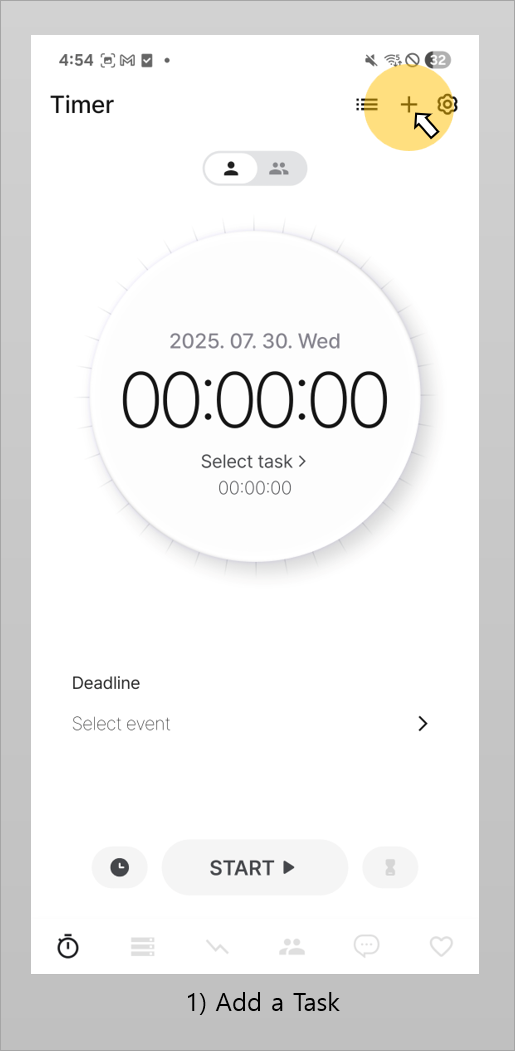
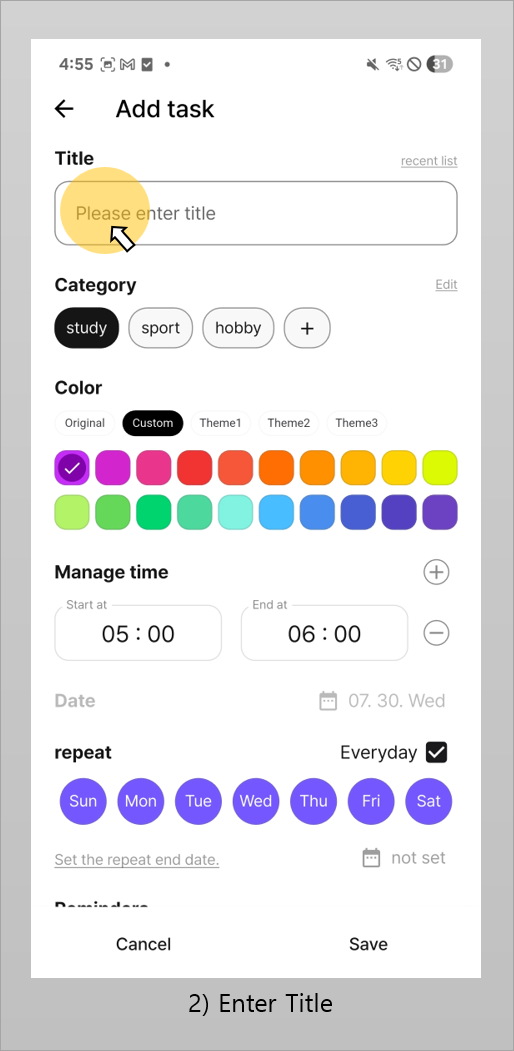
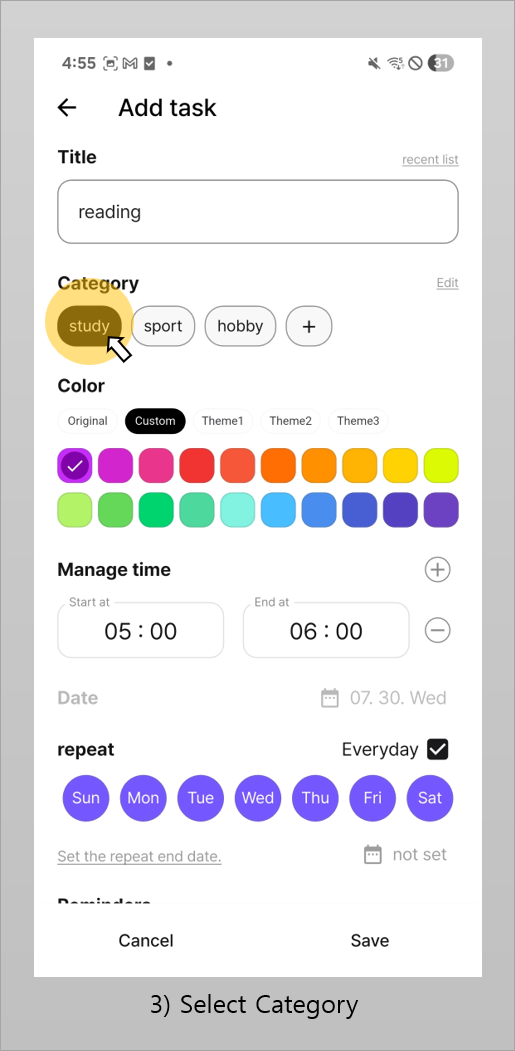
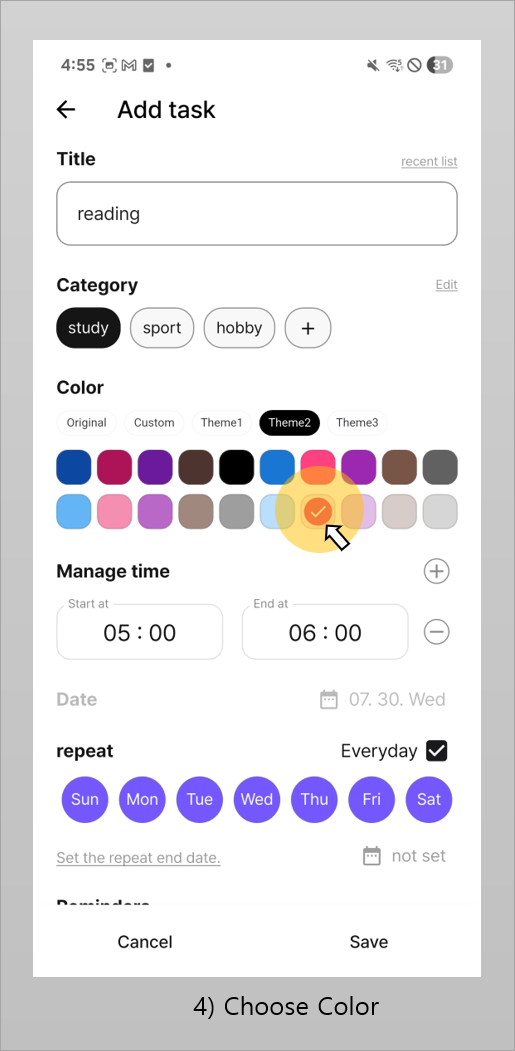
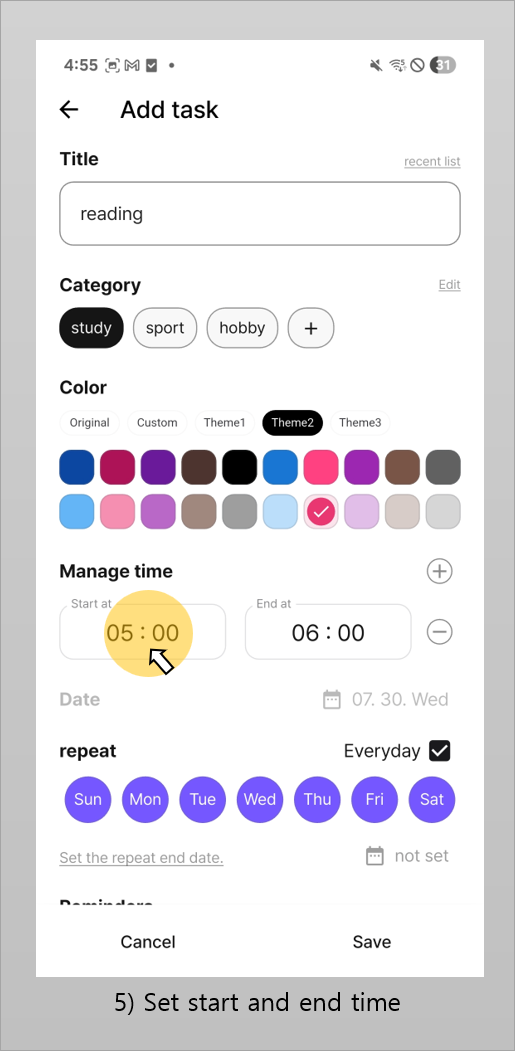
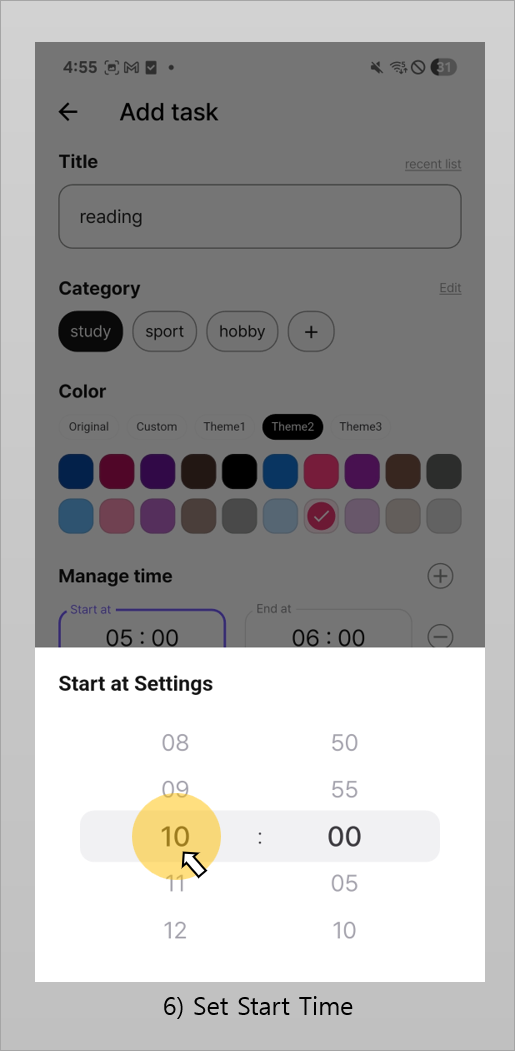
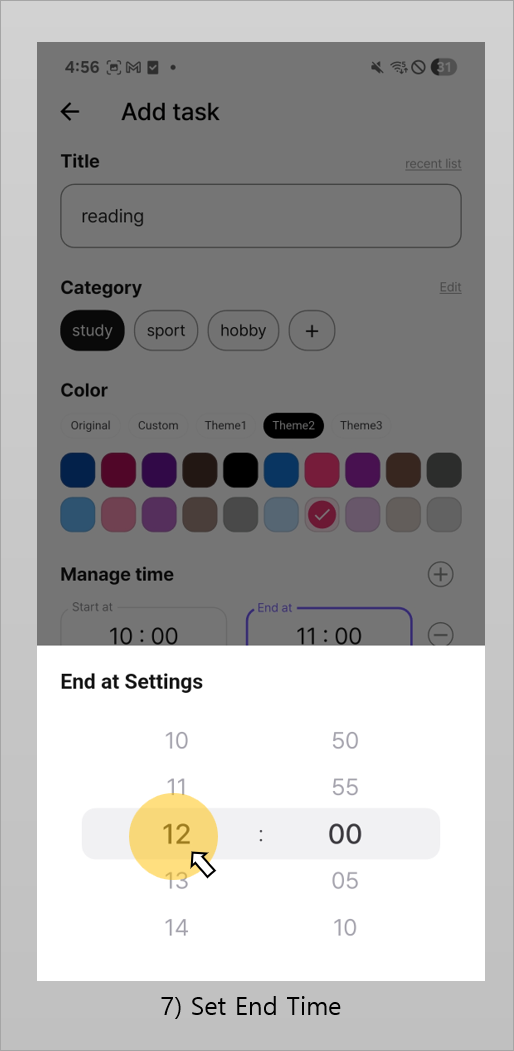

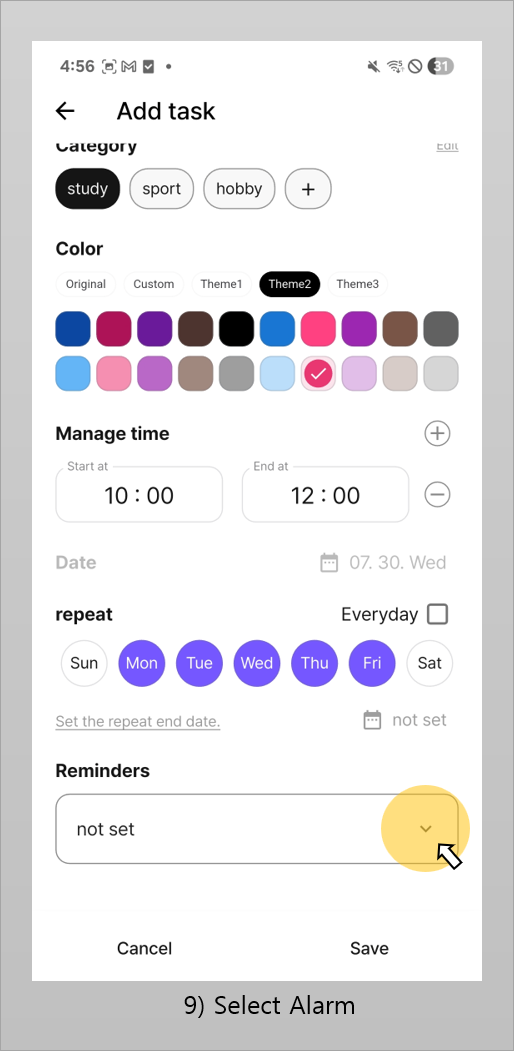

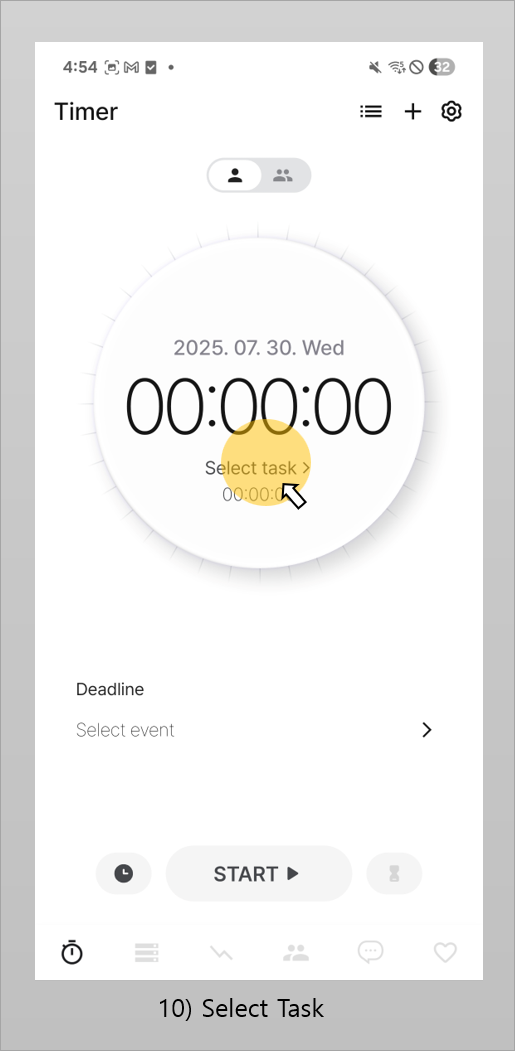
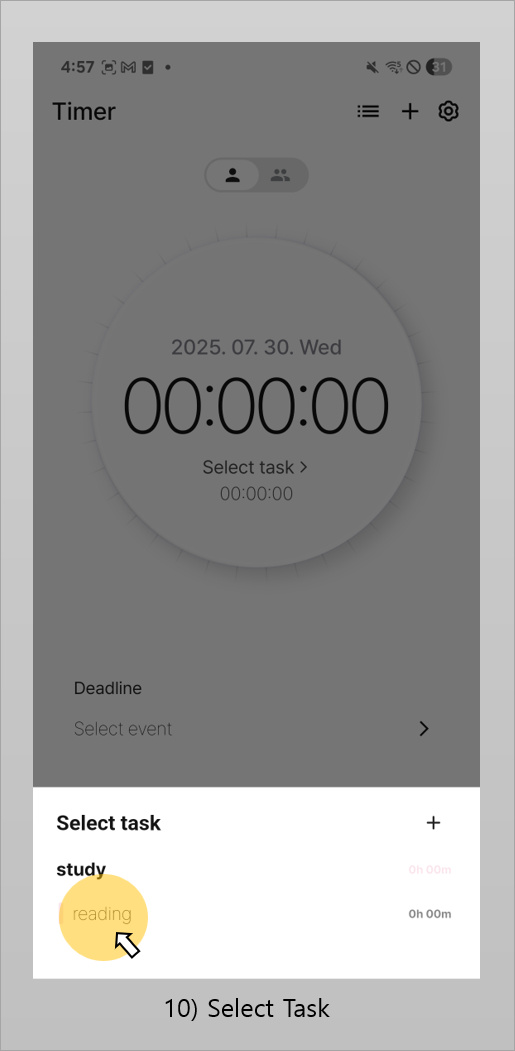

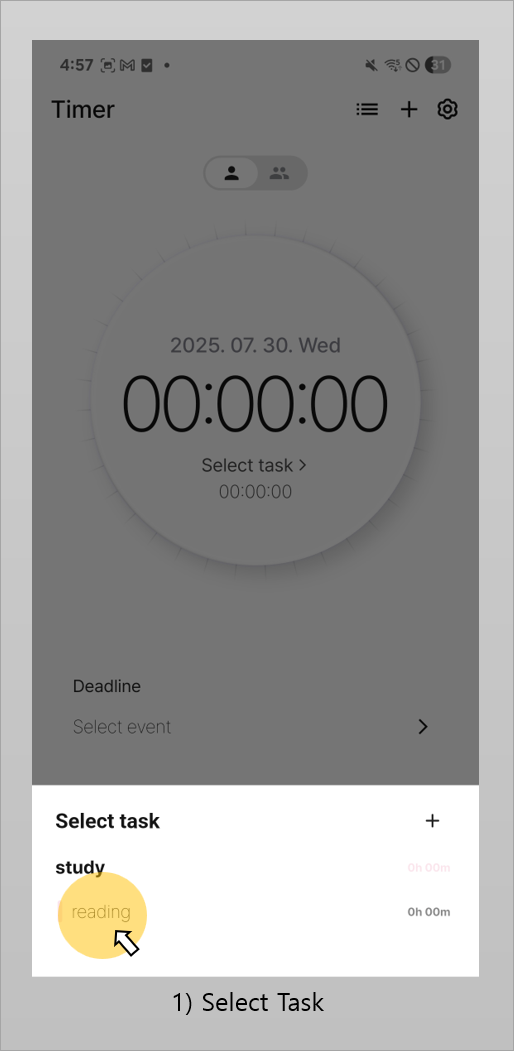
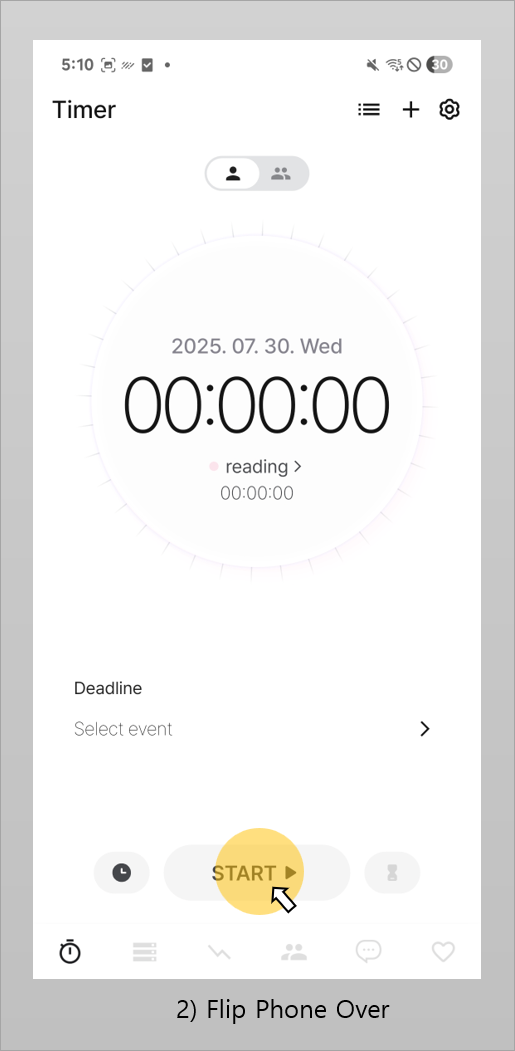


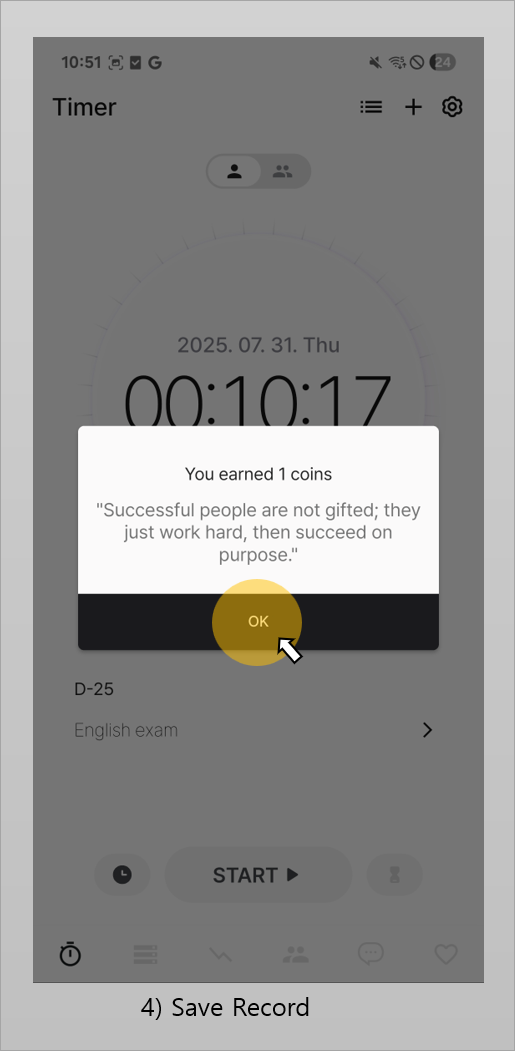
 Start the timer
Start the timer
Once you’ve added all your tasks for the day, select the one you’re going to work on right now.
After selecting it, flip your phone over to start the timer!
To save battery, press the power button after flipping to turn off the screen.
After you make multiple plans for today, all of plans are being categorized.
Select one among your plans and flip your phone! And then the timer is getting started.
*Less than 15 seconds are not being recorded, so keep in your mind!
*Turn off the screen by pressing the power button after turning it over to save battery consumption.

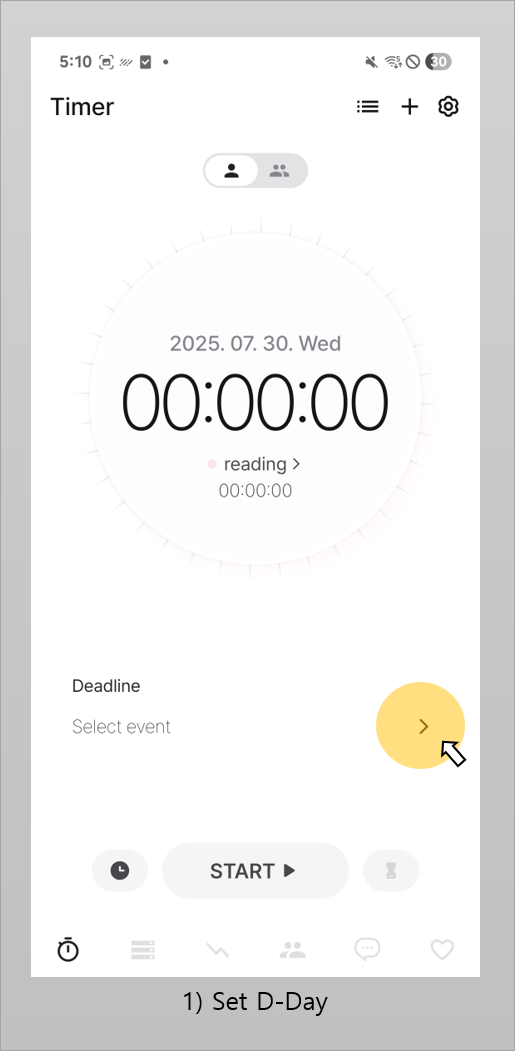
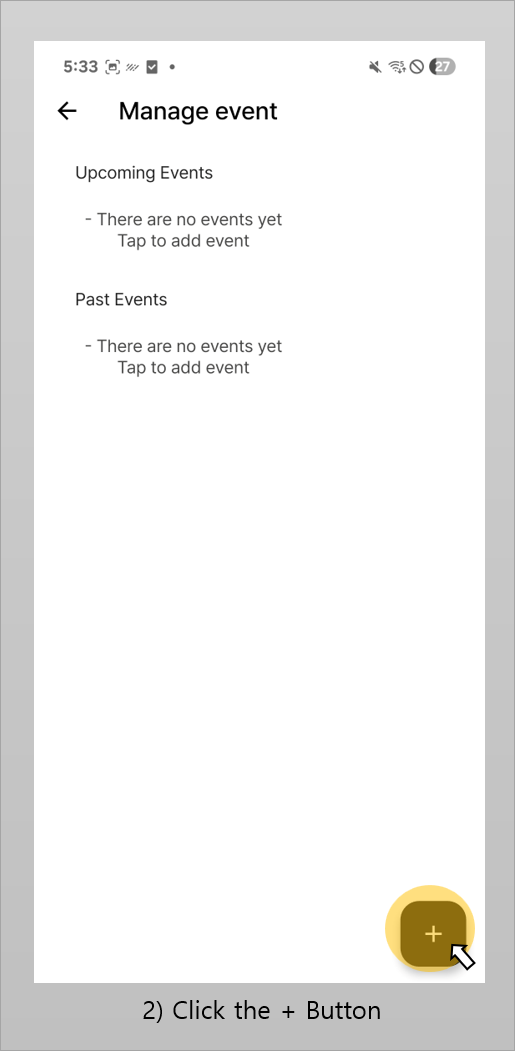
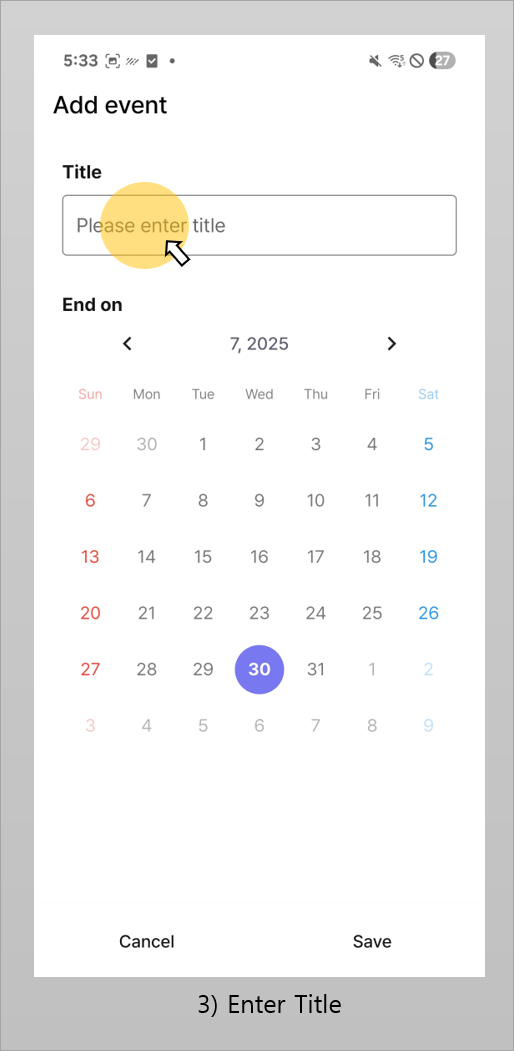
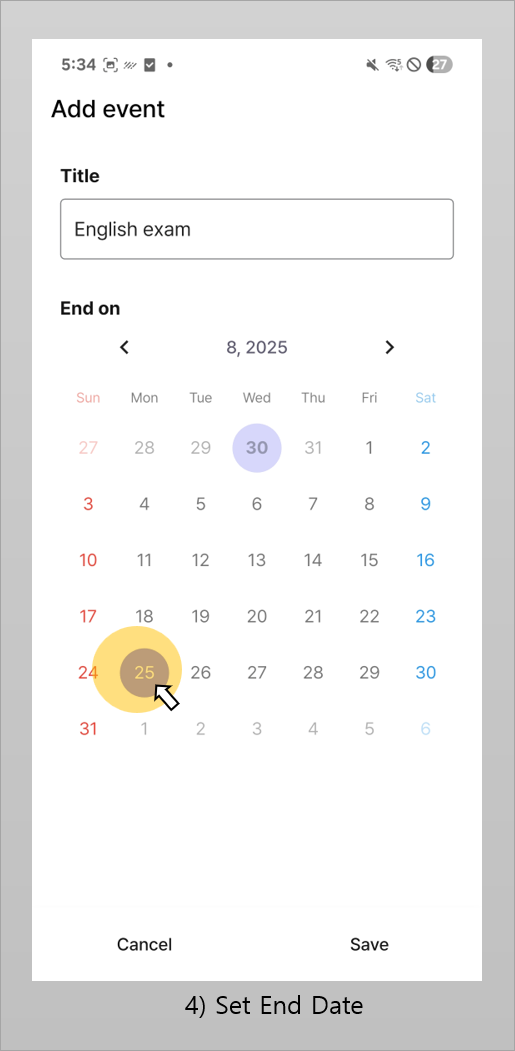
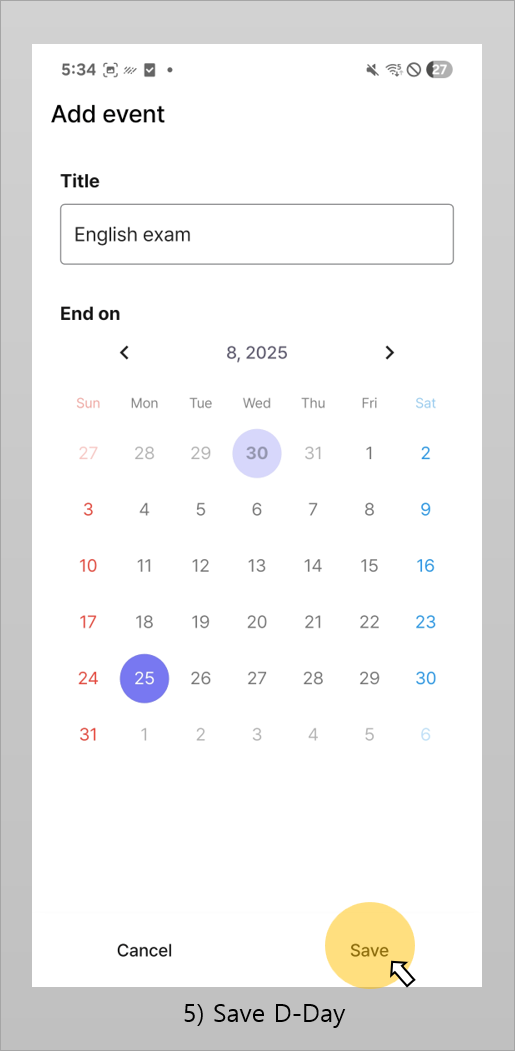
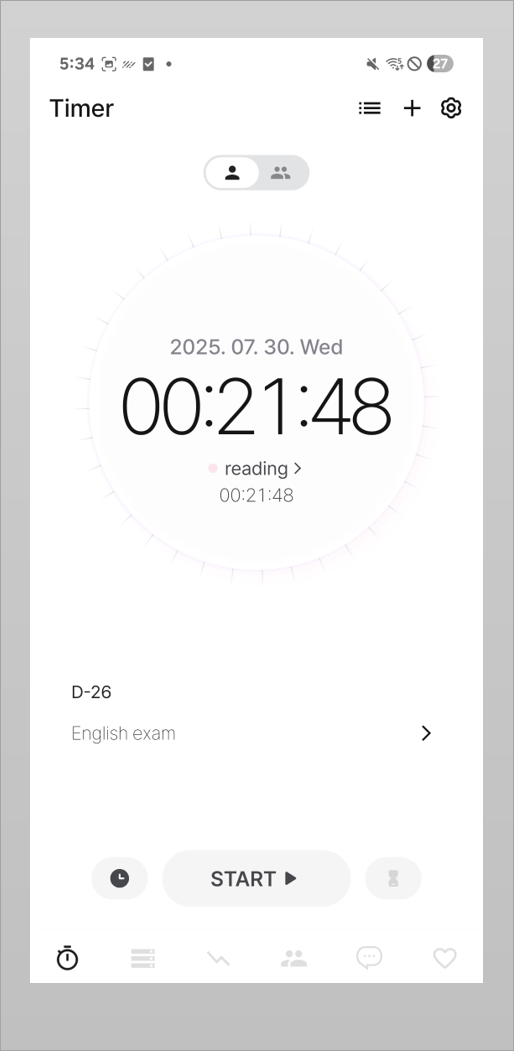
 Setting a D-DAY
Setting a D-DAY
If you have an important exam date or a special day to remember, try using the D-DAY feature! Tap the “+” button, enter a memorable title, and set the end date.
If you have an important exam date or a special day to remember, try using the D-DAY feature!
Tap the “+” button, enter a memorable title, and set the end date.
2. Plans and Records
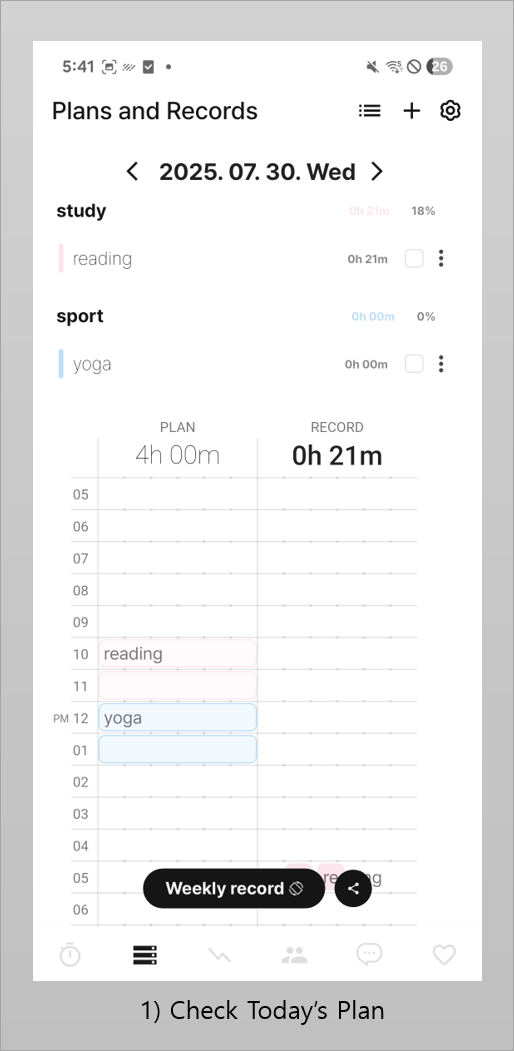
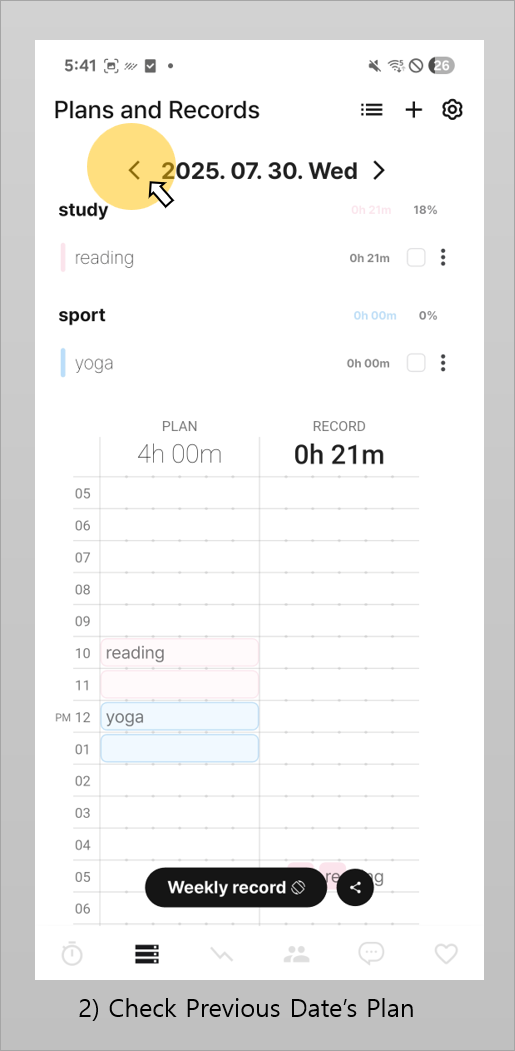
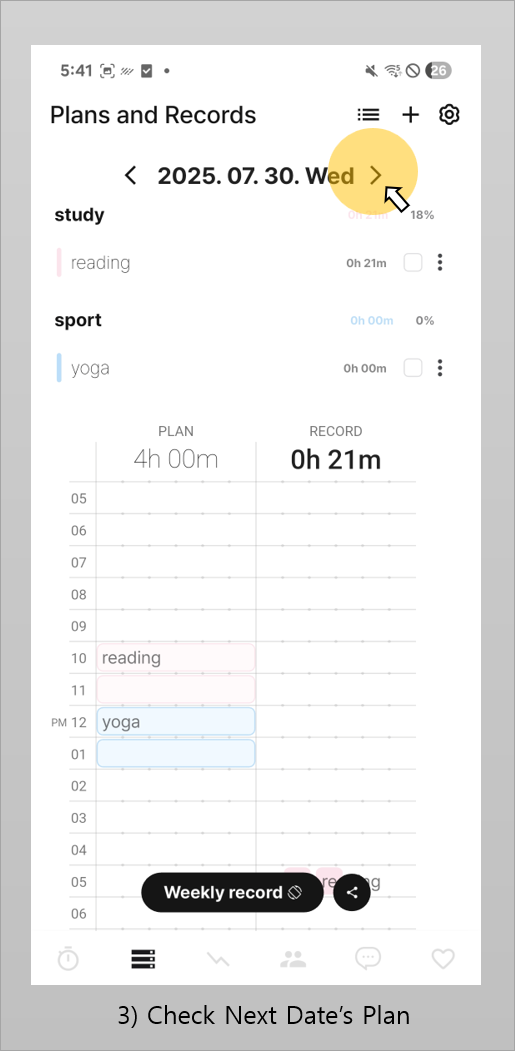
 Check your tasks
Check your tasks
You can view a list of tasks organized by priority and also check your plans for other days.
Compare your planned tasks with what you actually completed to create more efficient plans next time!
You can view a list of tasks organized by priority and also check your plans for other days.
Compare your planned tasks with what you actually completed to create more efficient plans next time!
 To-Do checklist
To-Do checklist
Check the box when you complete a task!
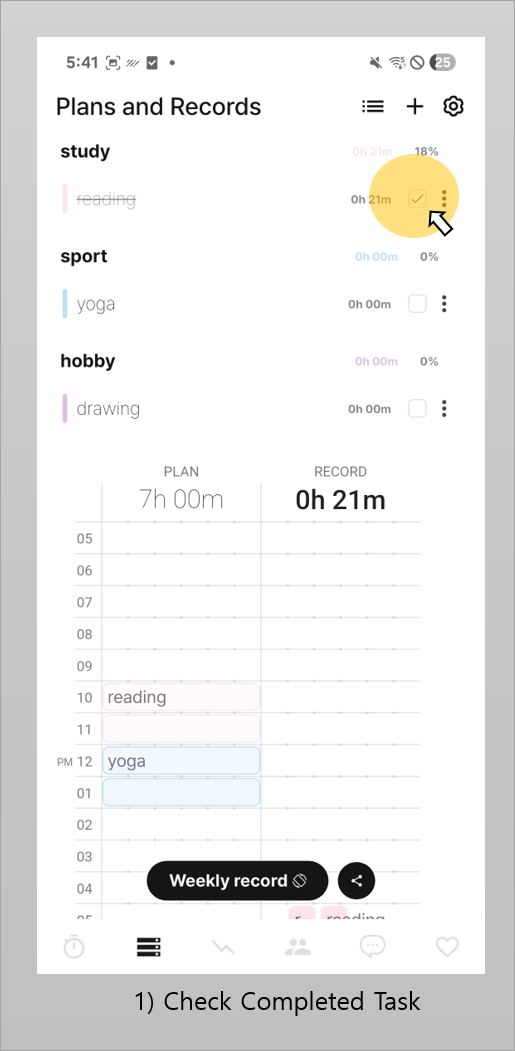
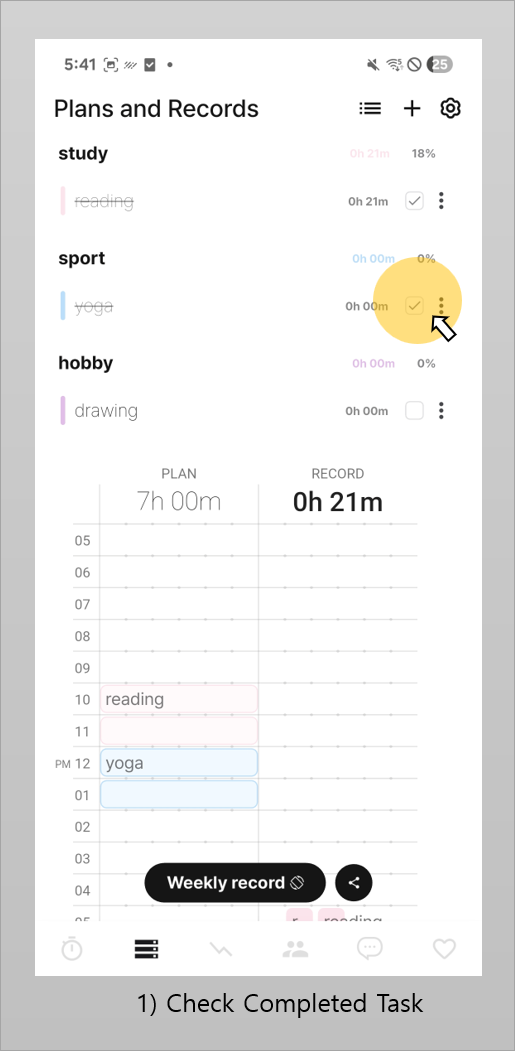
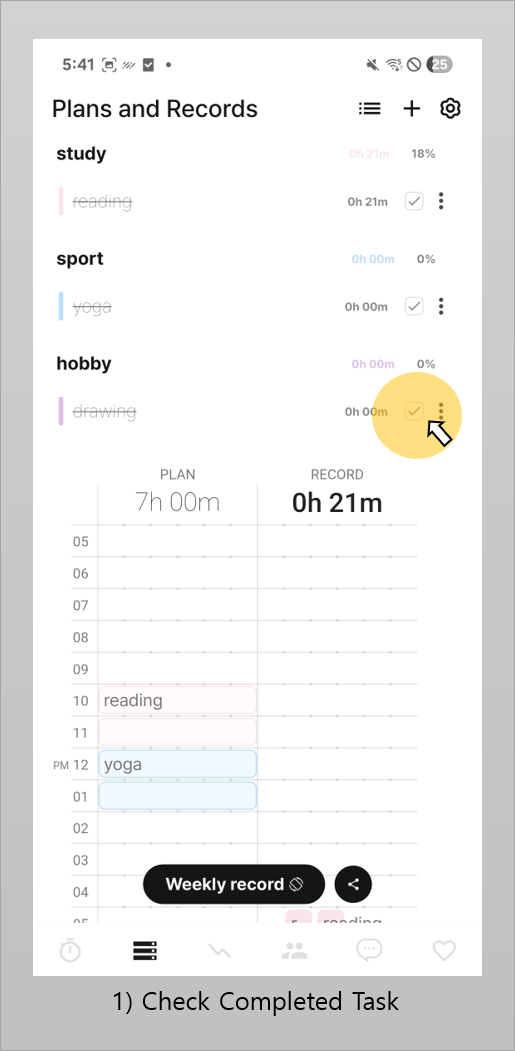
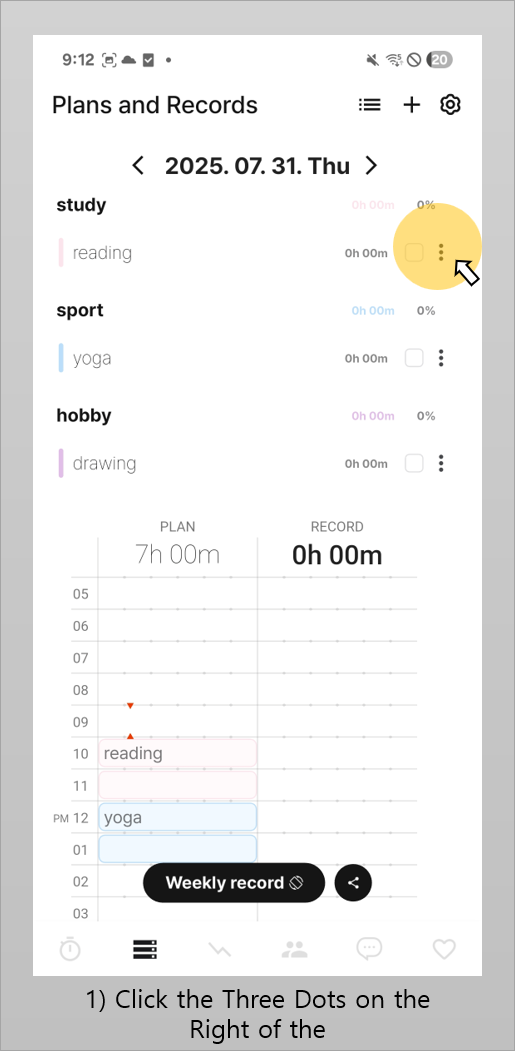
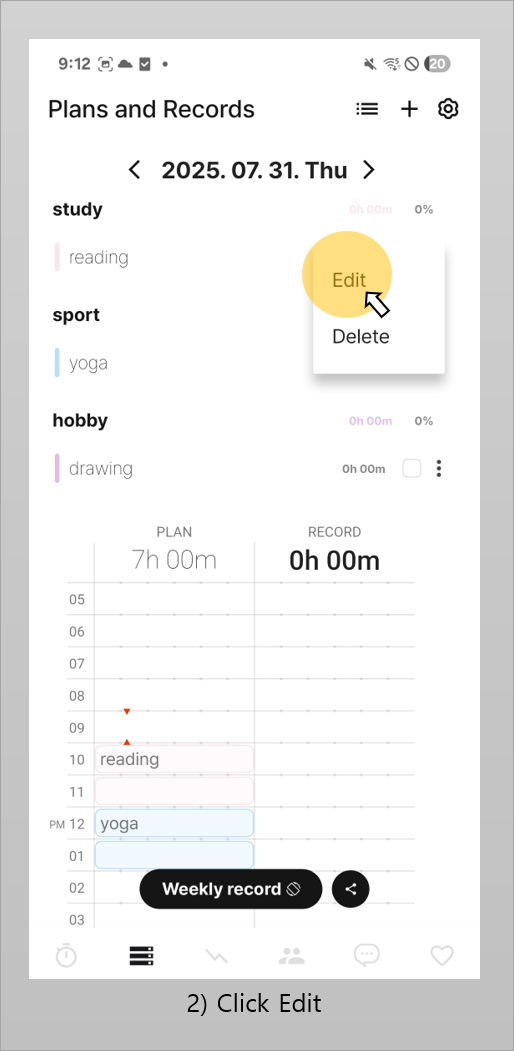
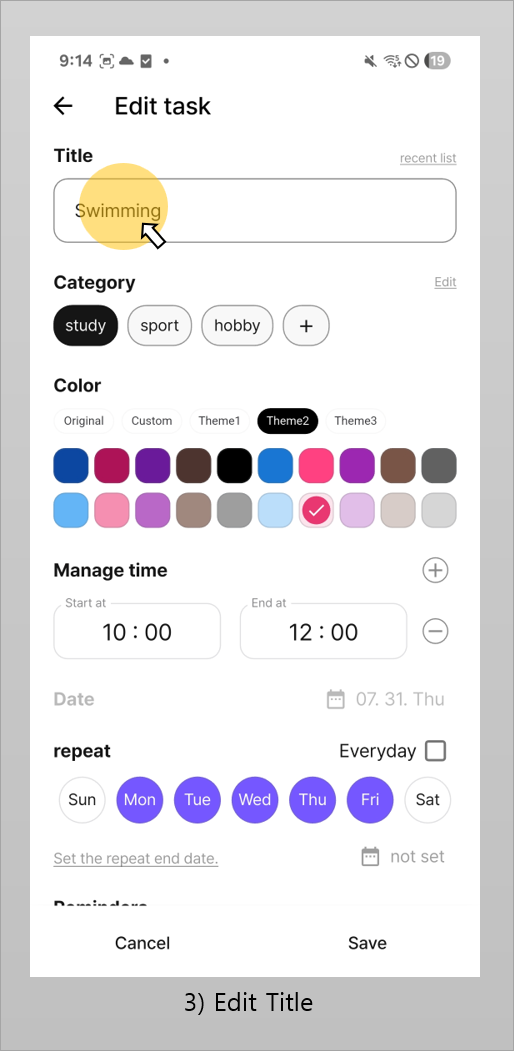
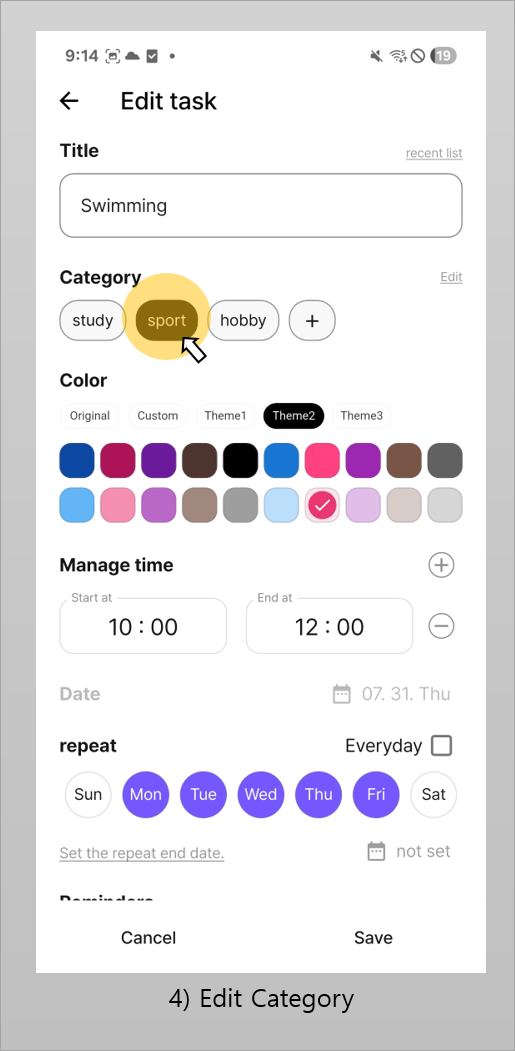
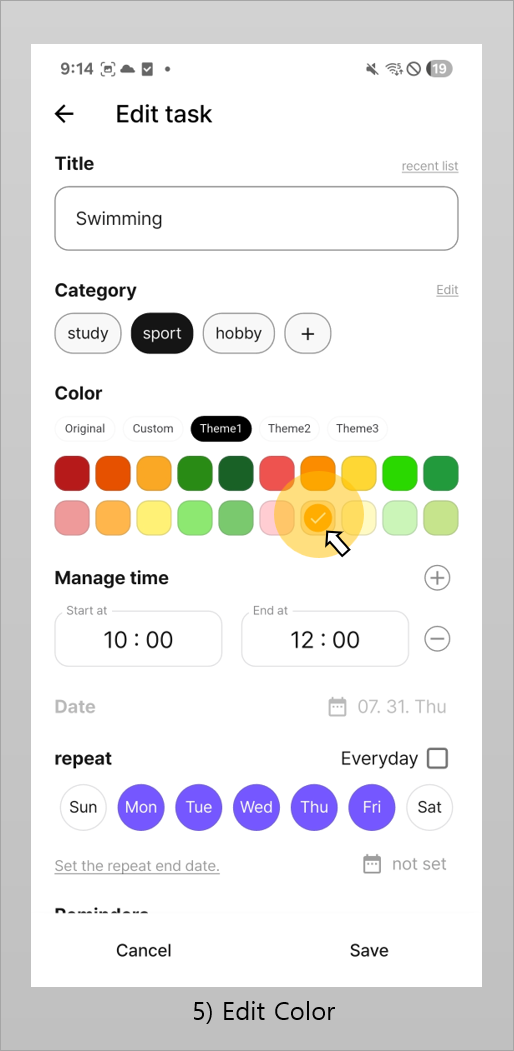
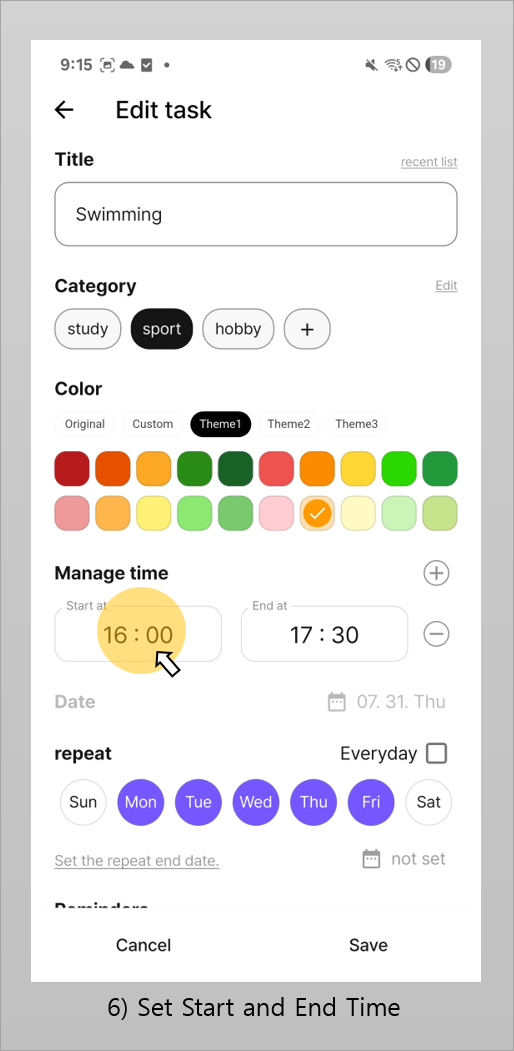
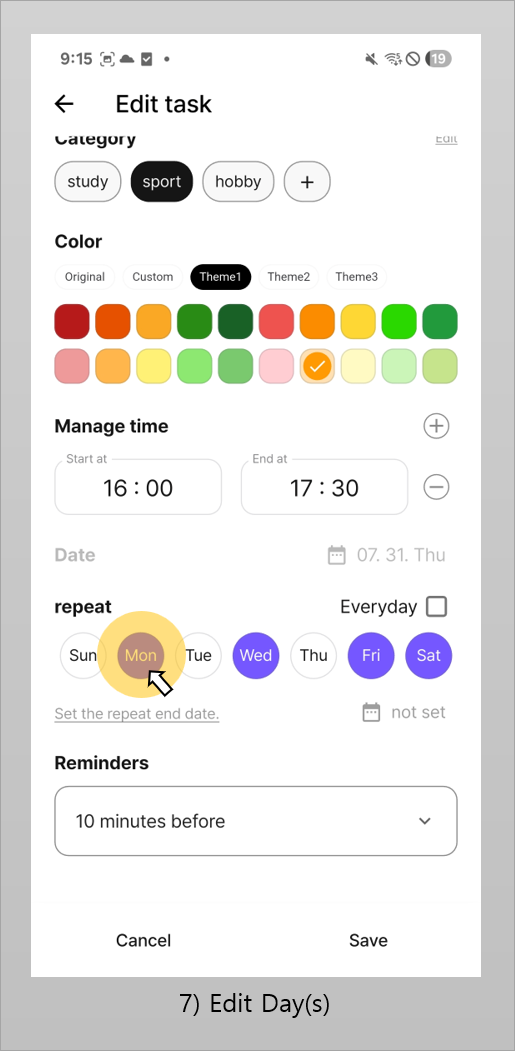
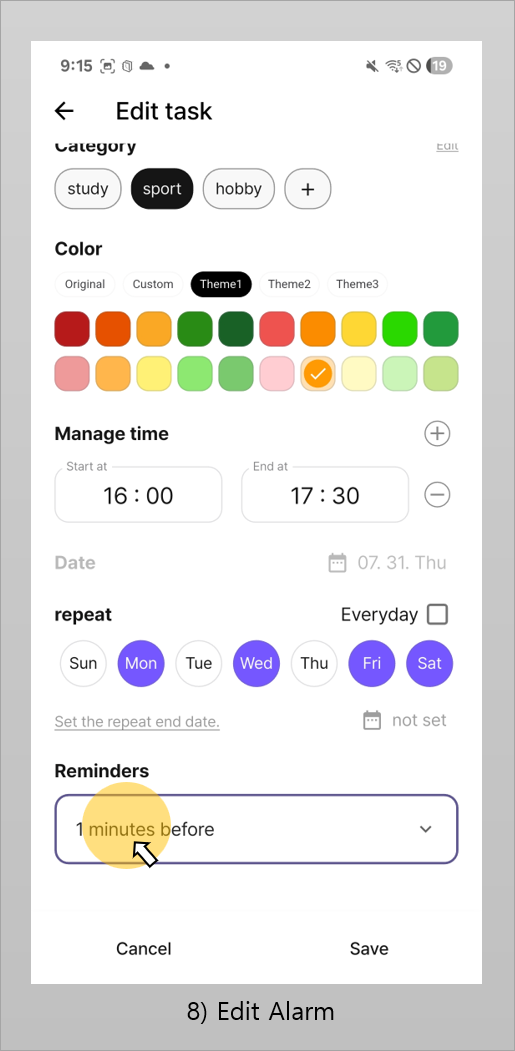
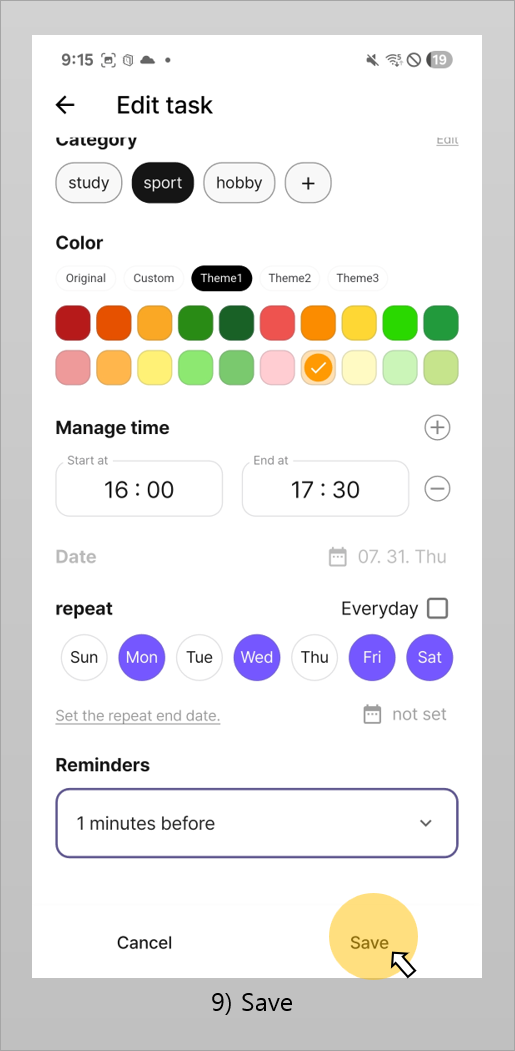
 Editing a task
Editing a task
Tap the three dots on the right to edit or delete a task.
3. Statistics Guide
![]() Annual Statistics Feature
Annual Statistics Feature
Check your past year’s records using the annual statistics!
Time blocks are color-coded in 5 shades according to the total measured time, and you can tap on any block to view the detailed focus time for that specific date.
Check your past year’s records using the annual statistics!
Time blocks are color-coded in 5 shades according to the total measured time, and you can tap on any block to view the detailed focus time for that specific date.
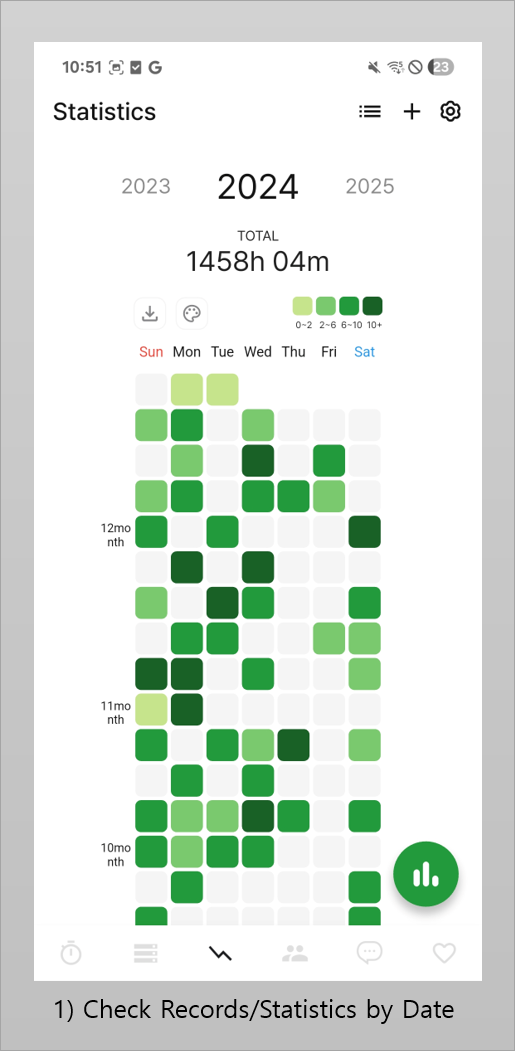
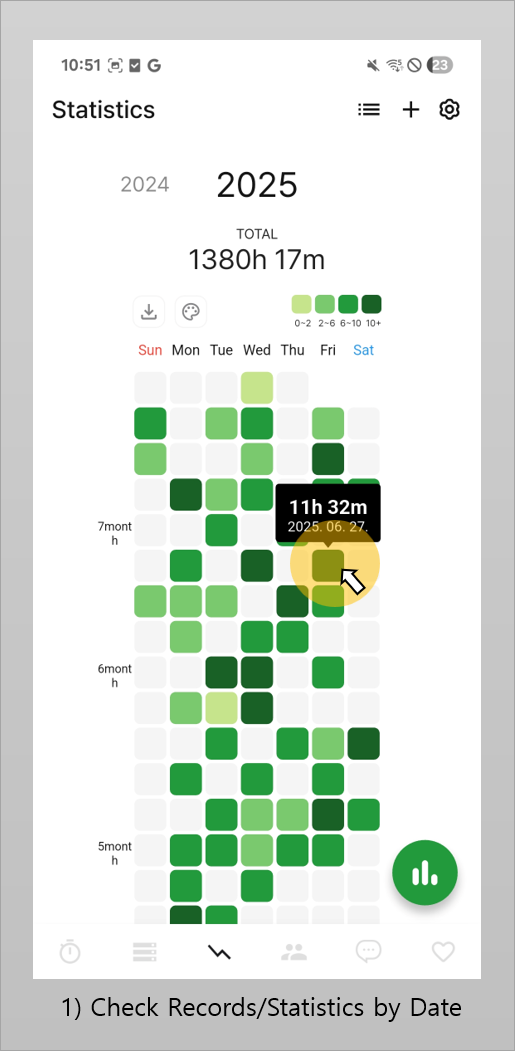
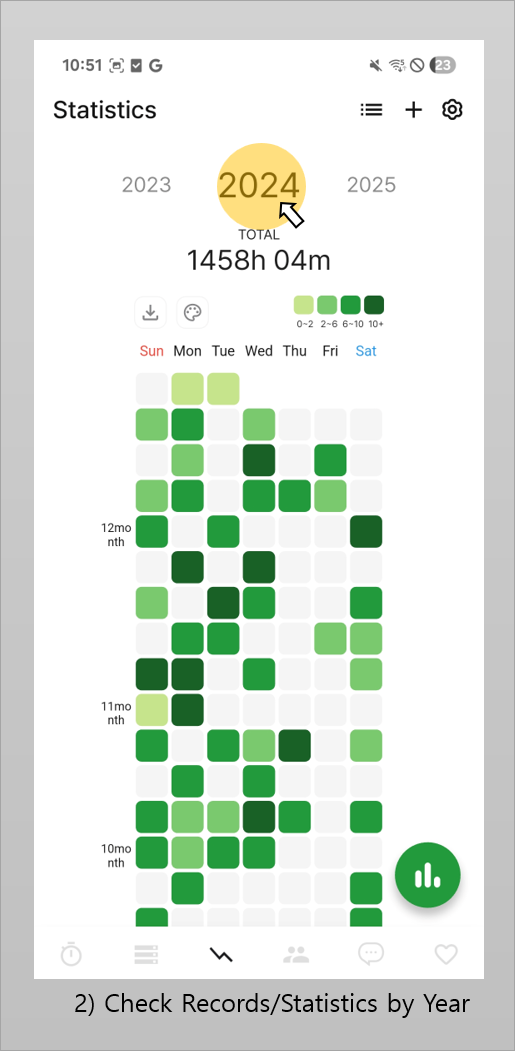
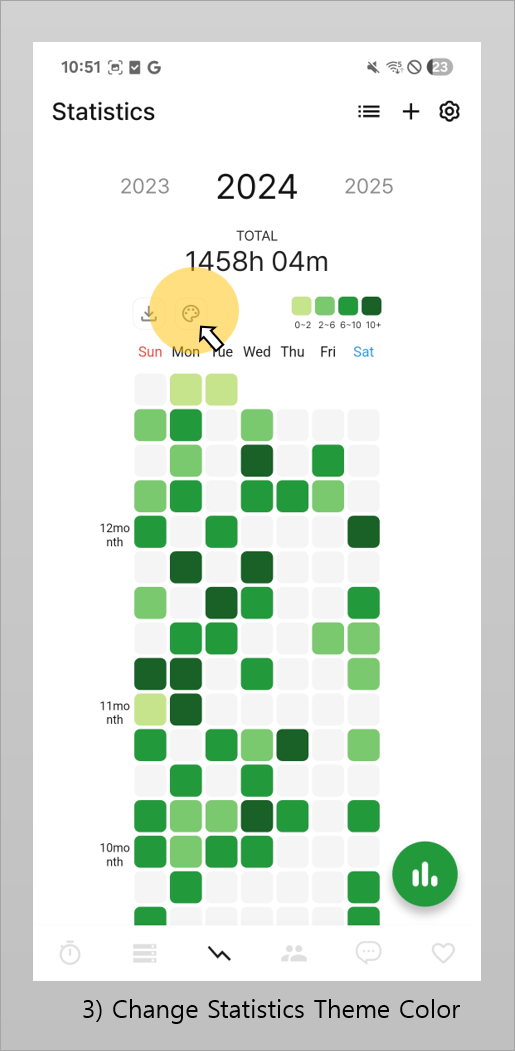
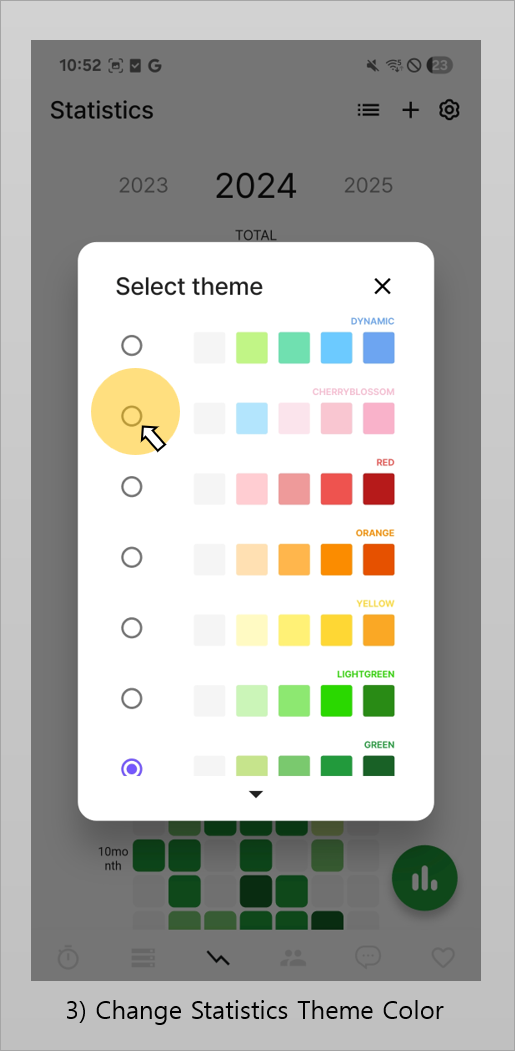
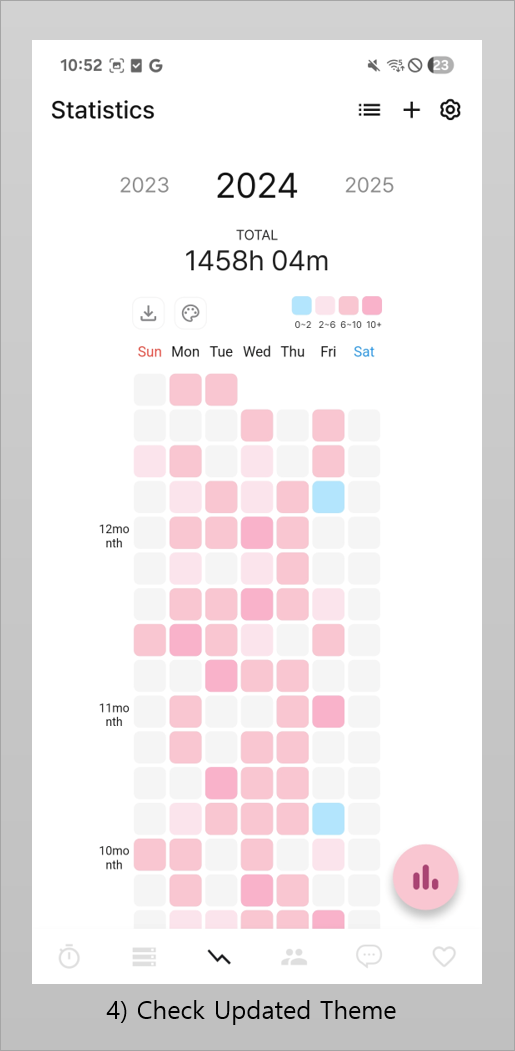
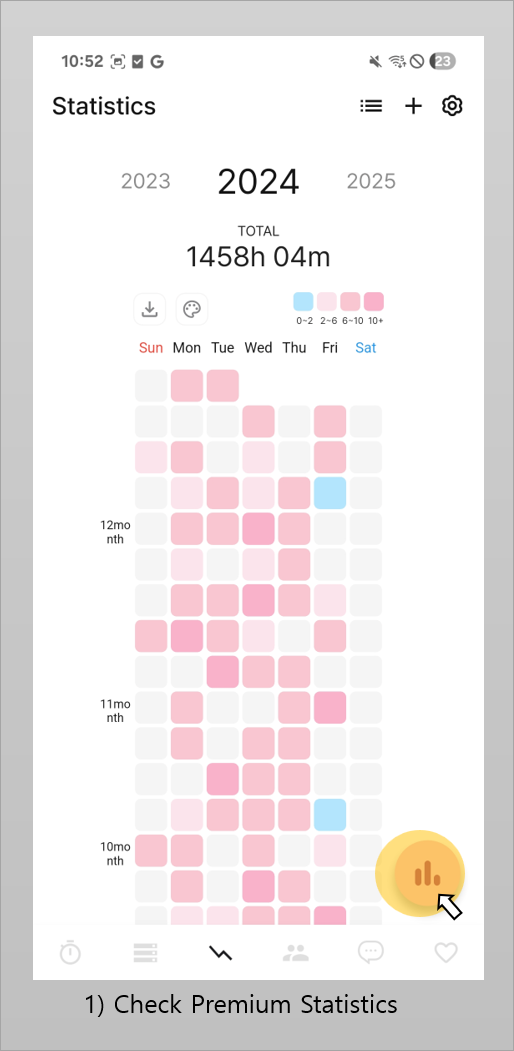
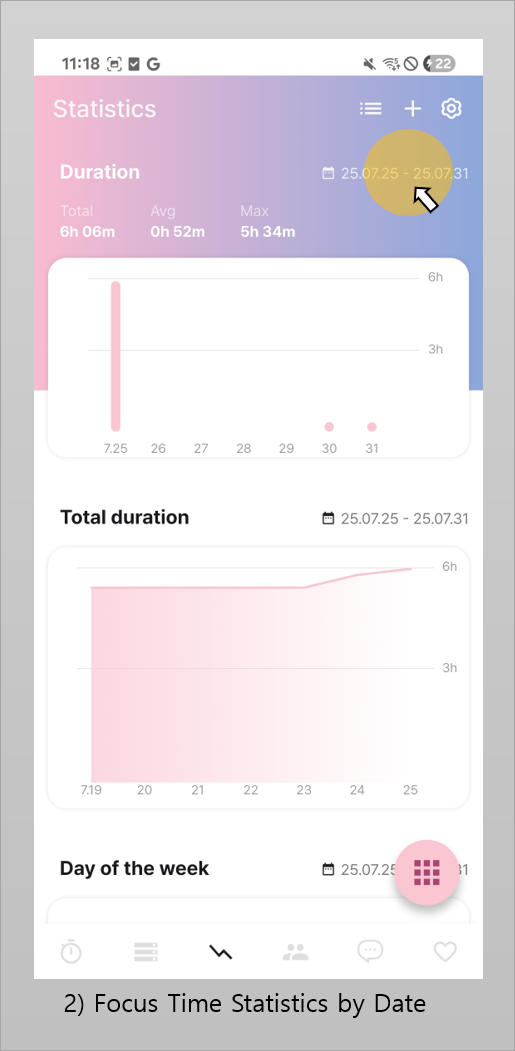
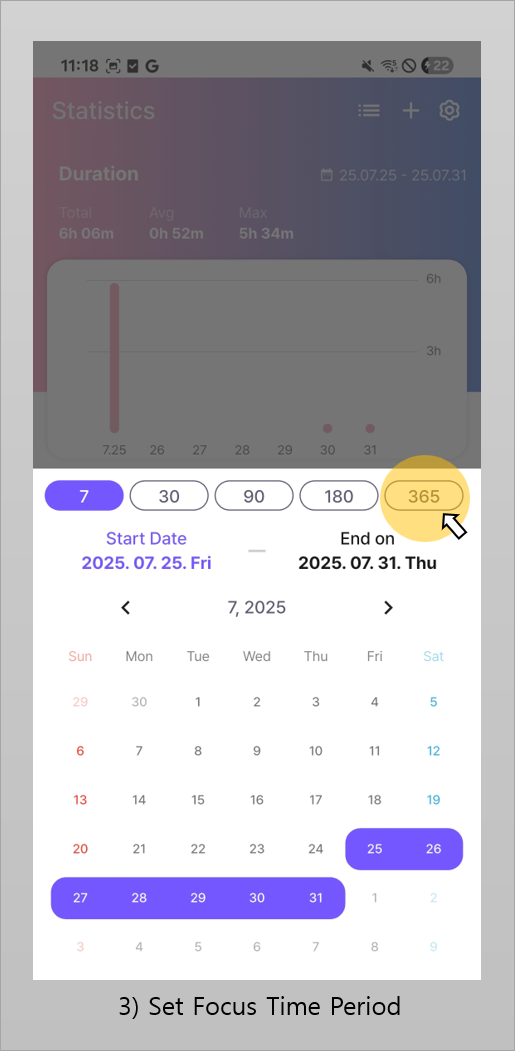
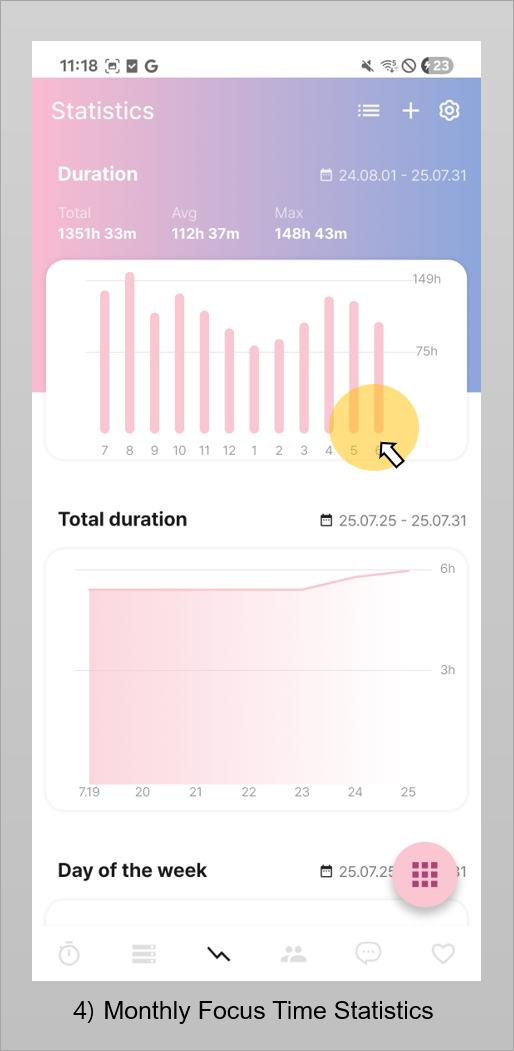
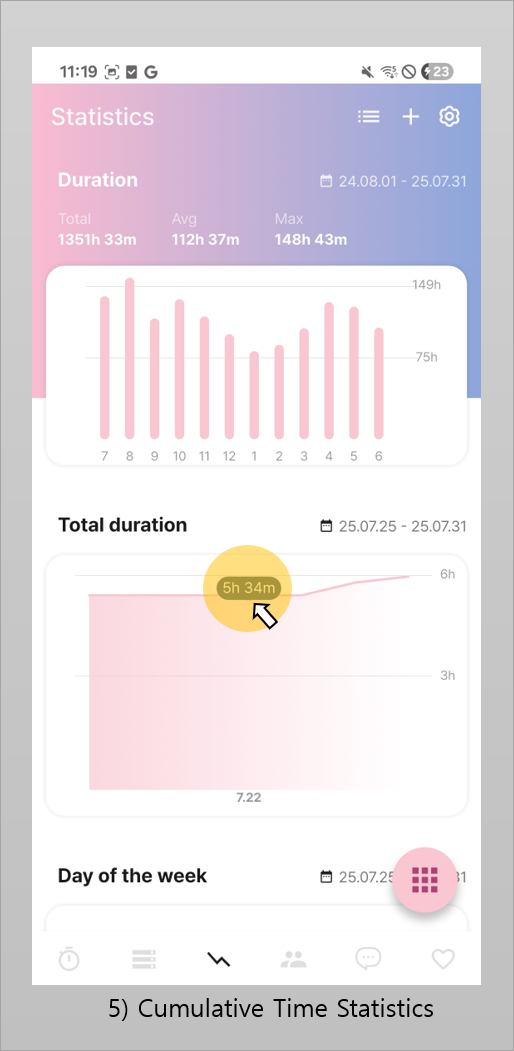
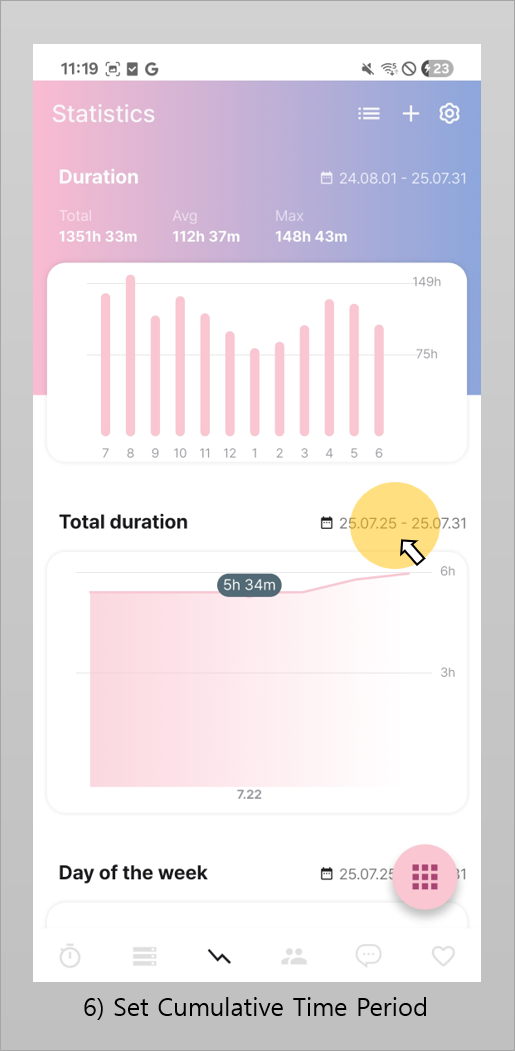
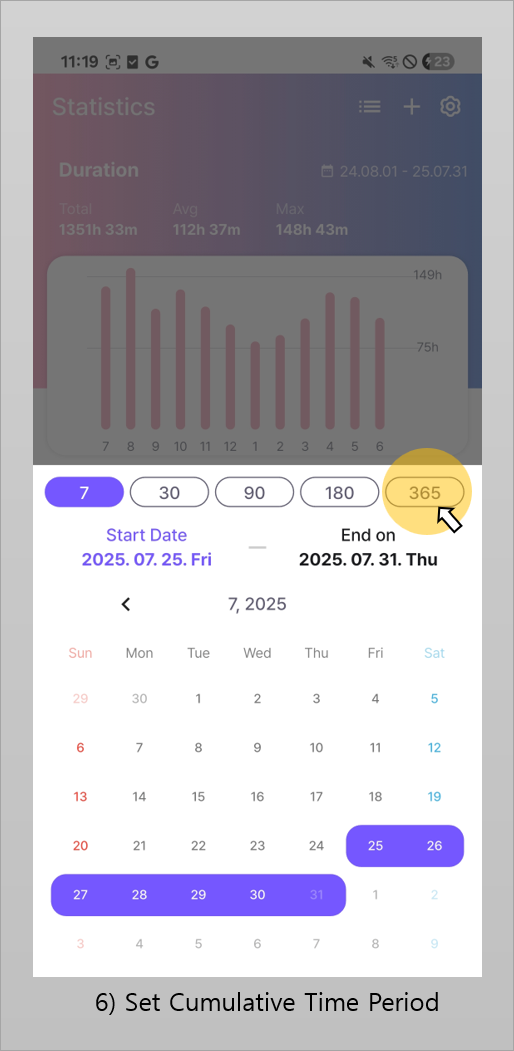
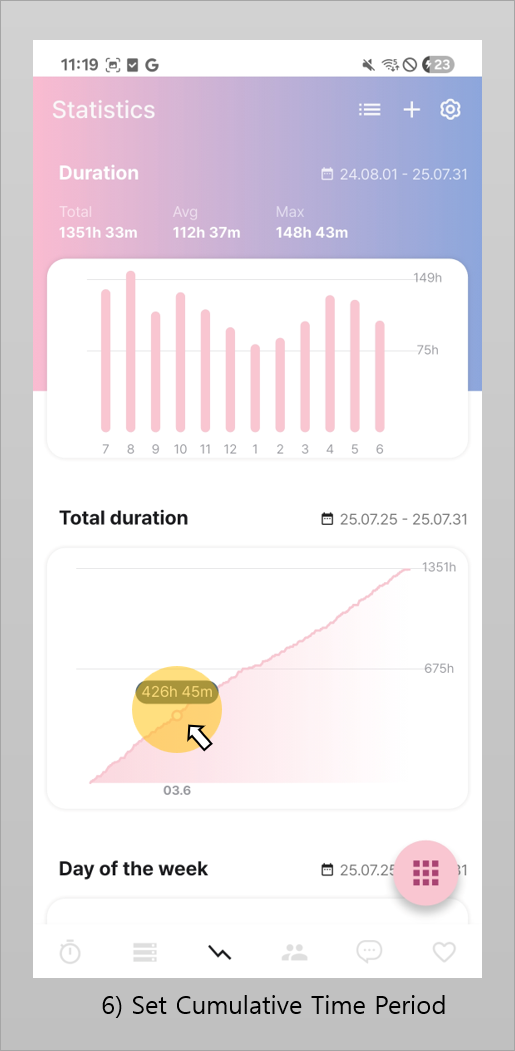
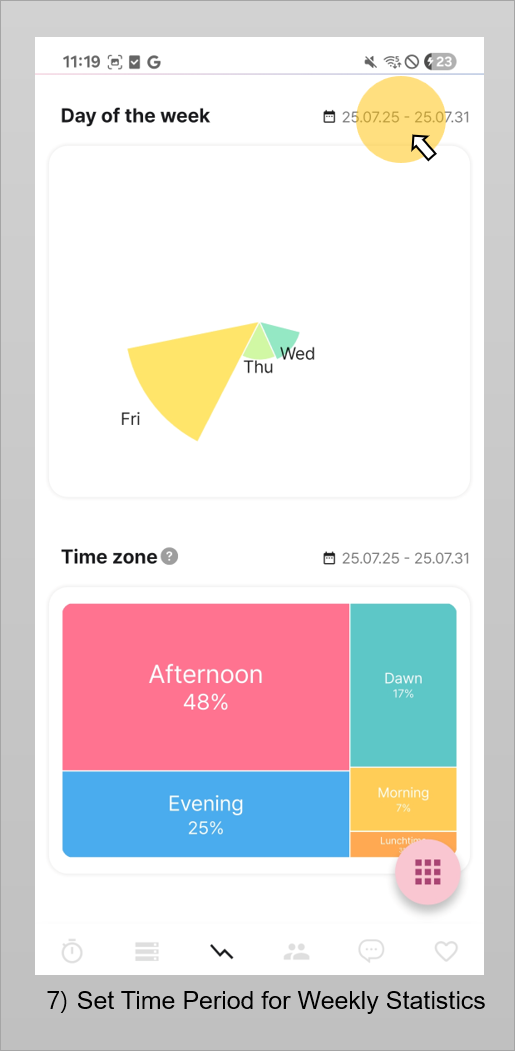
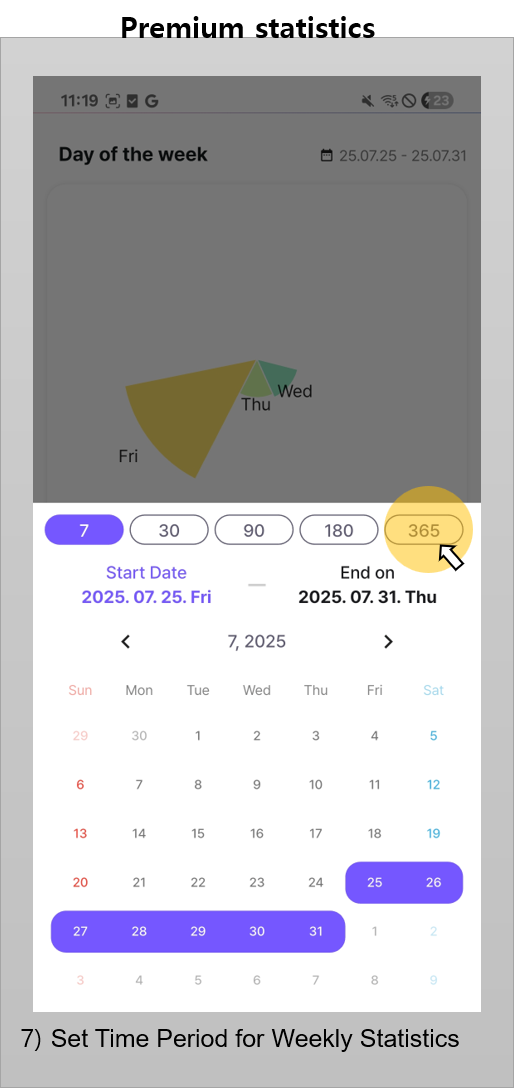
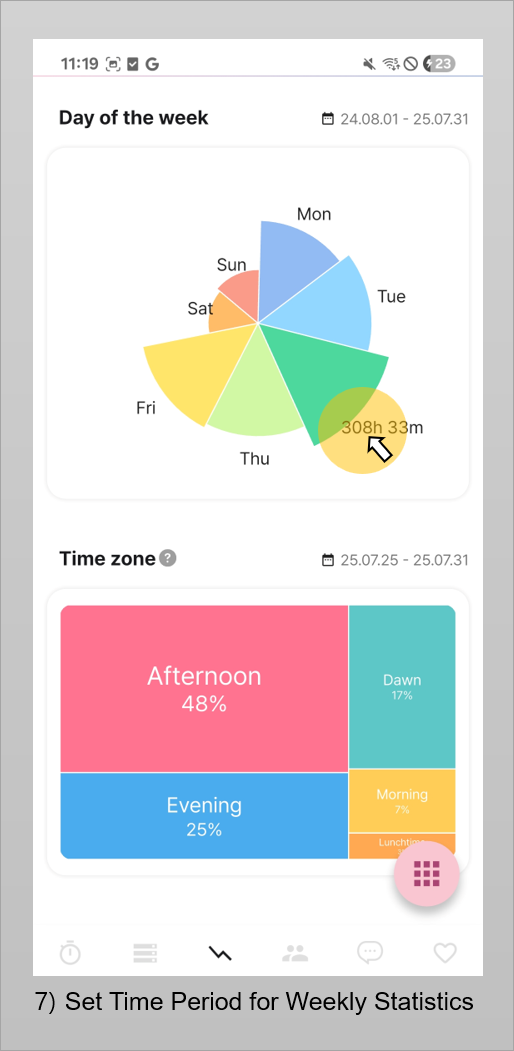

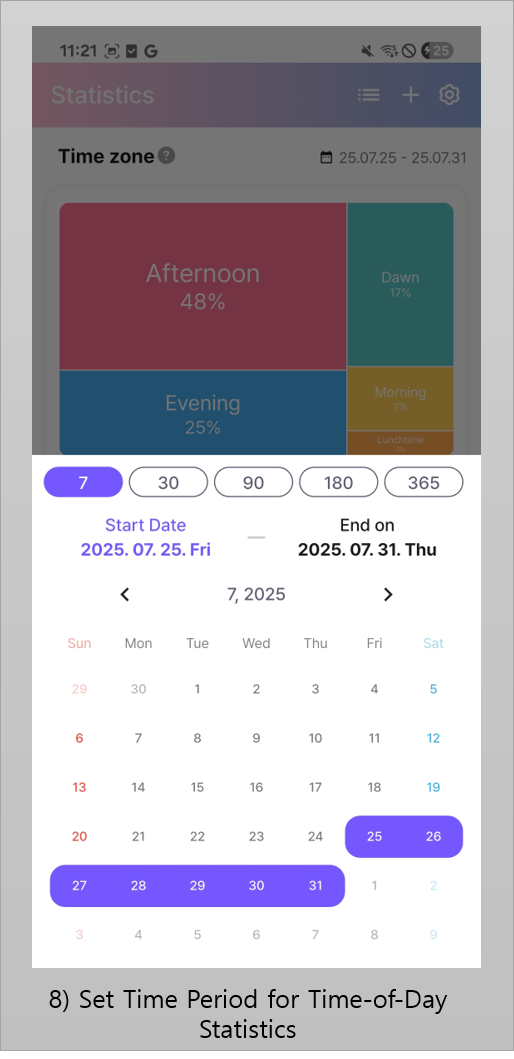
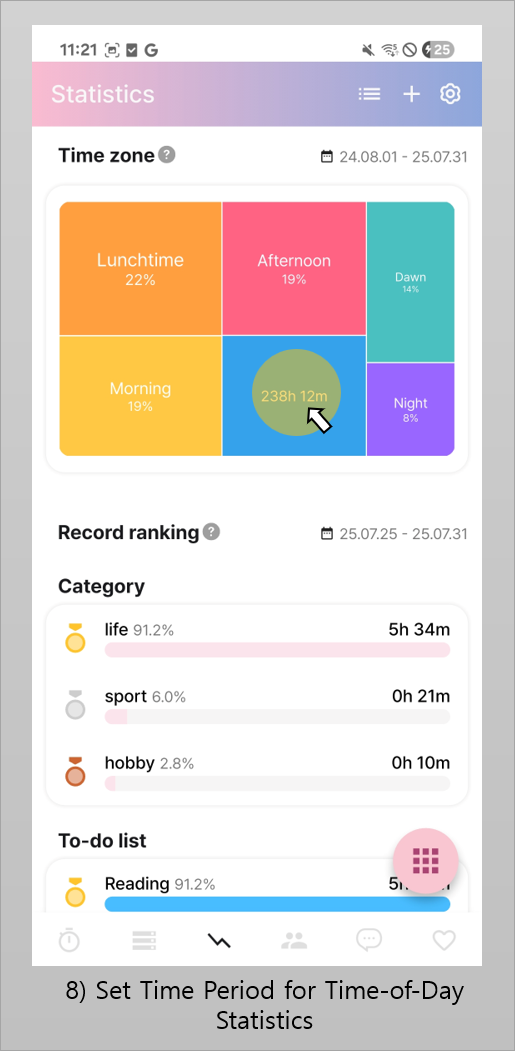
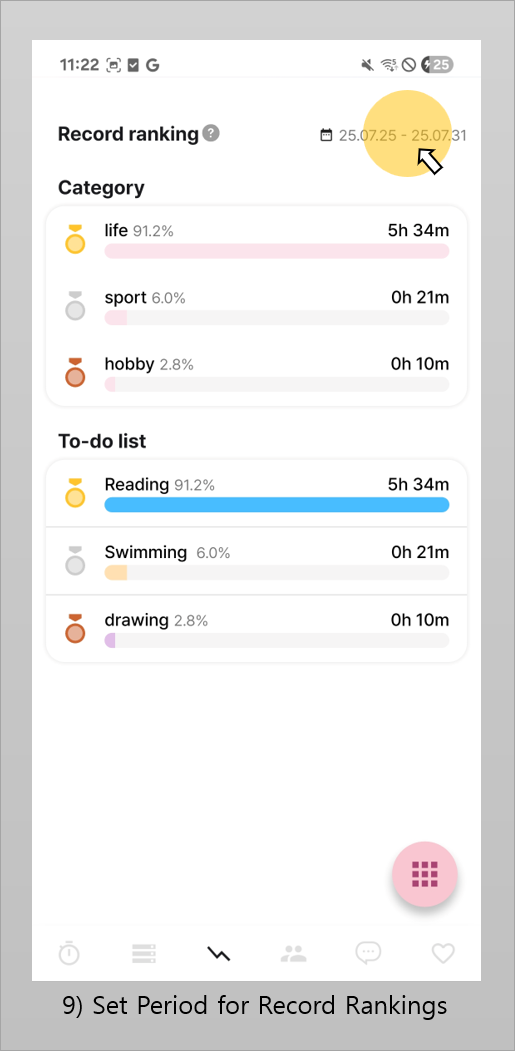
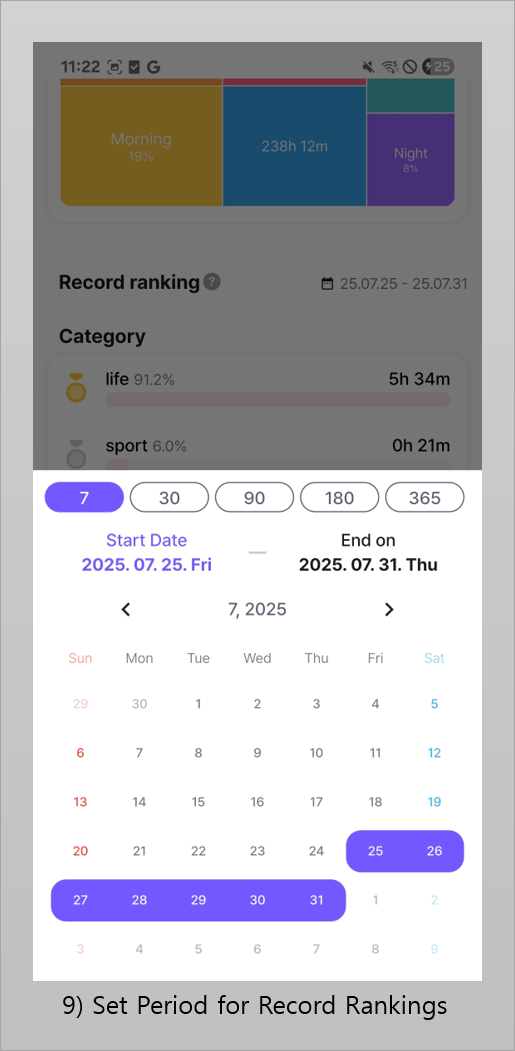
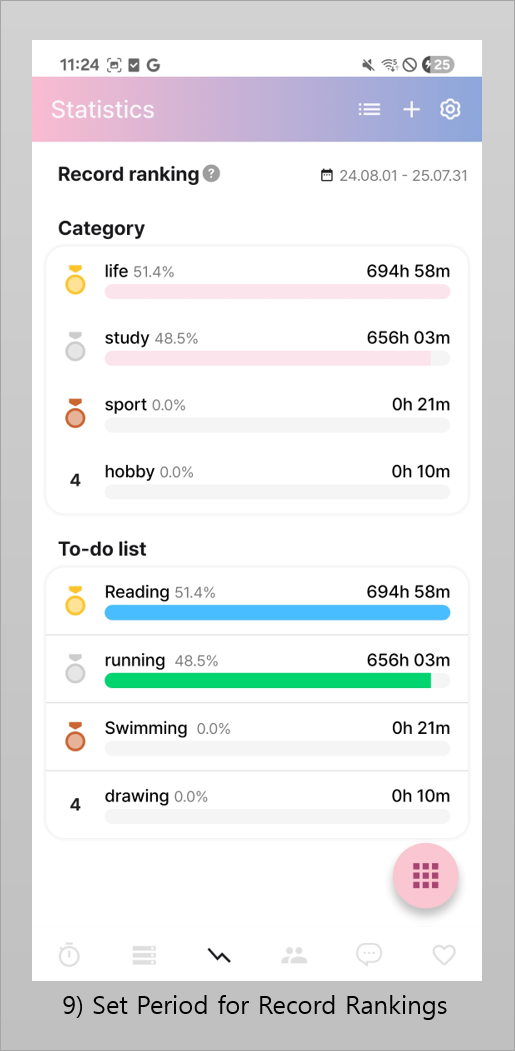
![]() Premium statistics
Premium statistics
The premium feature offers a more detailed and advanced statistics system.
To build a consistent life routine, explore various charts and adjust the date range to your preference.
(If you set the statistics period to 365 days, your focus time will be displayed in monthly graphs)
The premium feature offers a more detailed and advanced statistics system.
To build a consistent life routine, explore various charts and adjust the date range to your preference.
(If you set the statistics period to 365 days, your focus time will be displayed in monthly graphs)
4. Groups
 Group timer
Group timer
Record your focus time together with friends and colleagues in a virtual metaverse space!
Отслеживайте время концентрации вместе с друзьями и коллегами в виртуальном пространстве метавселенной!
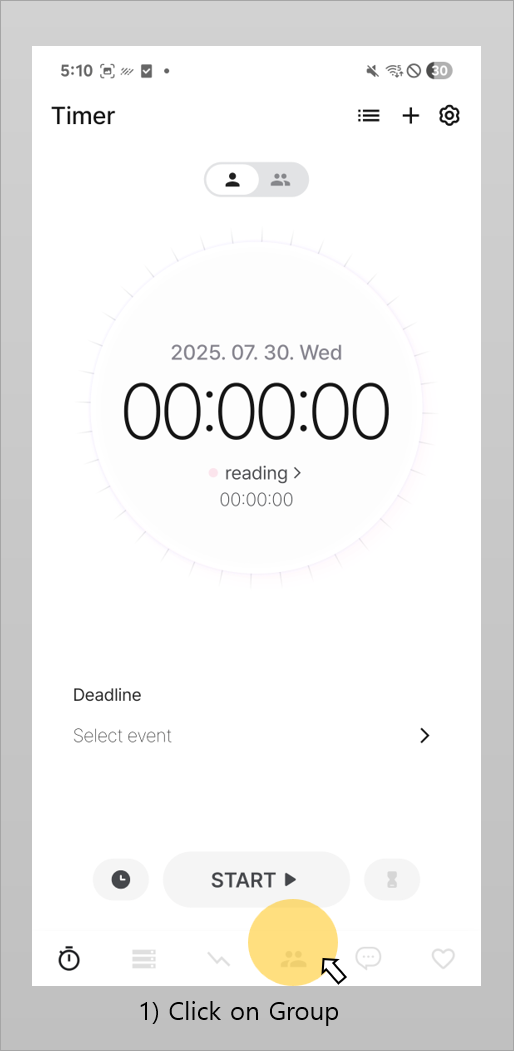
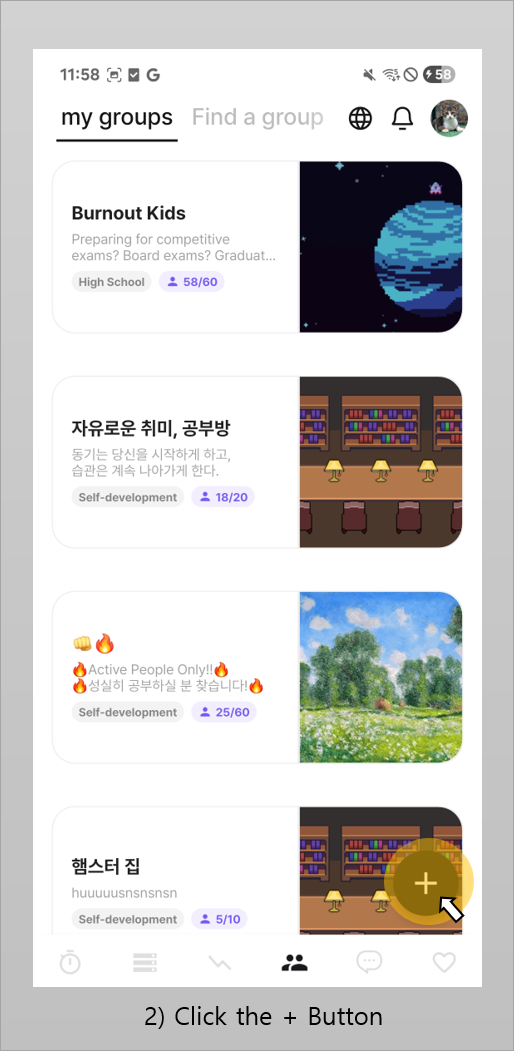
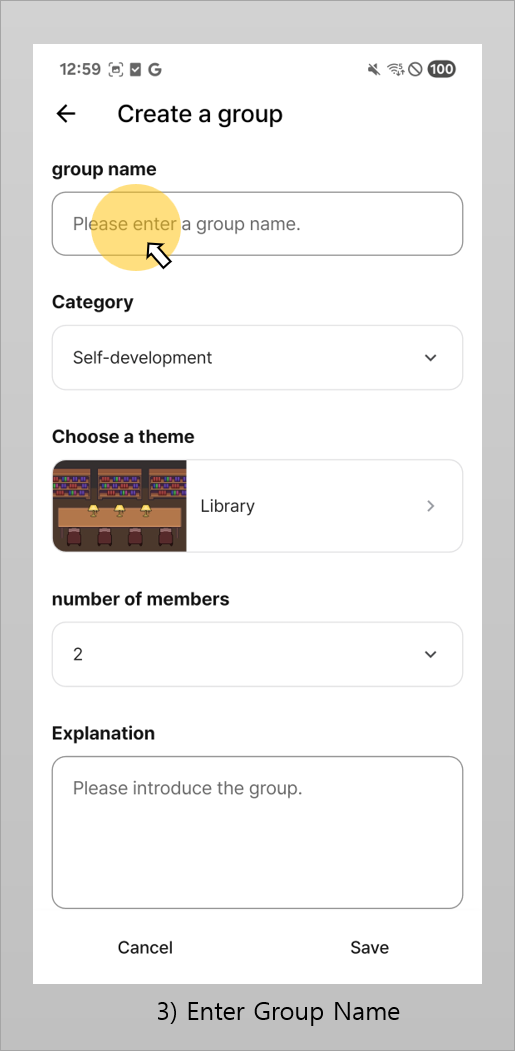
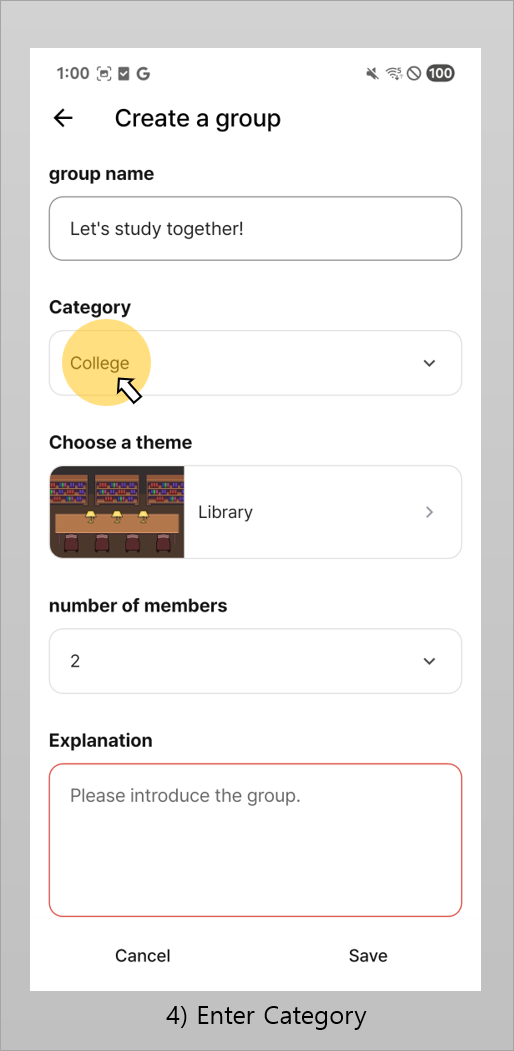
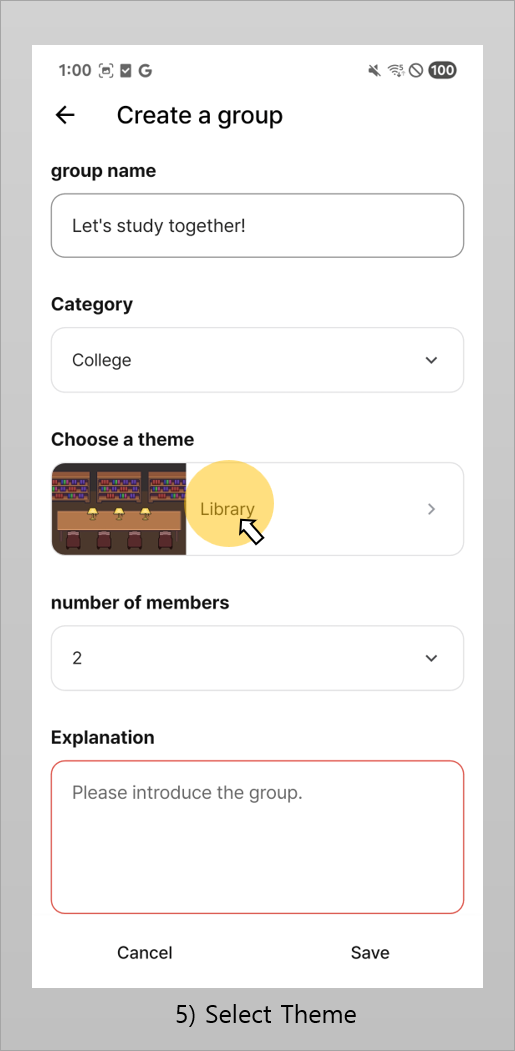
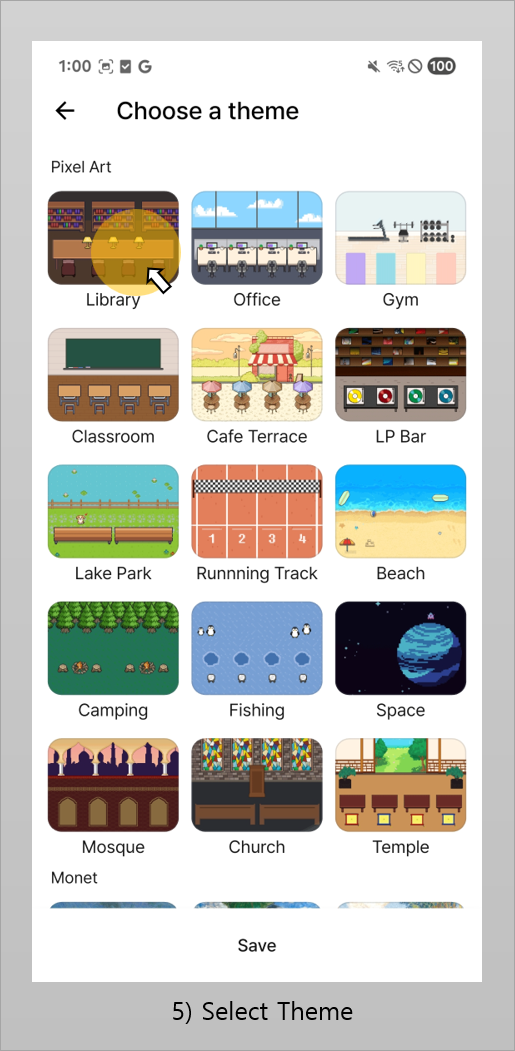
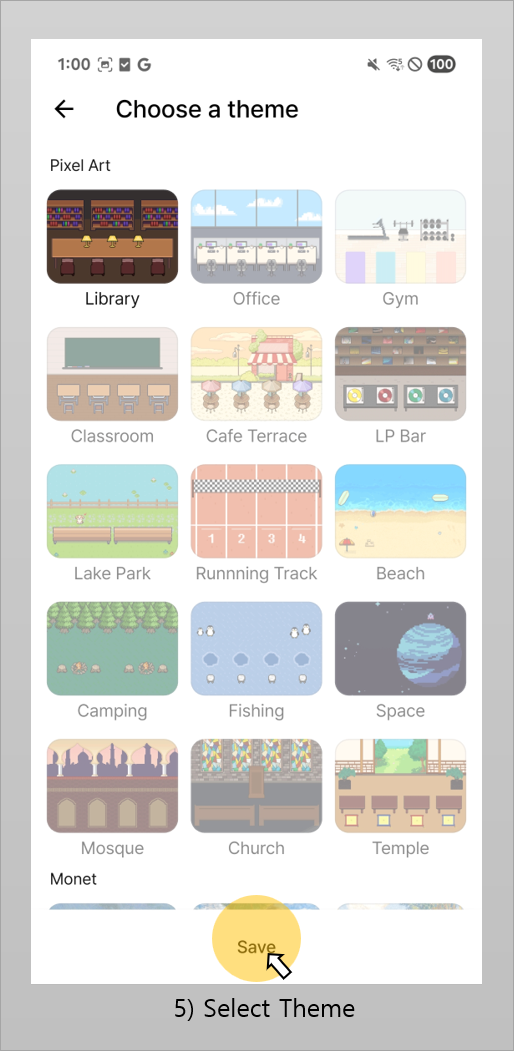
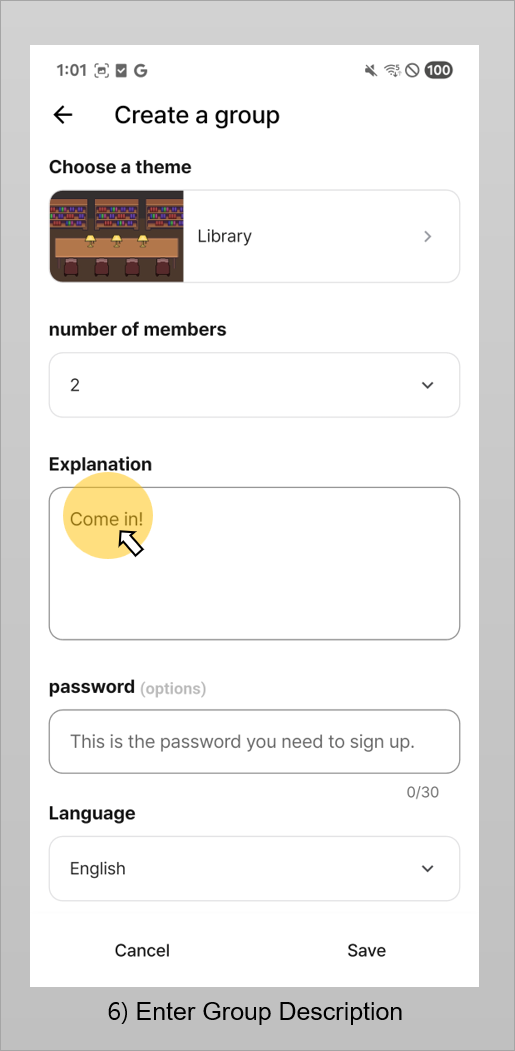
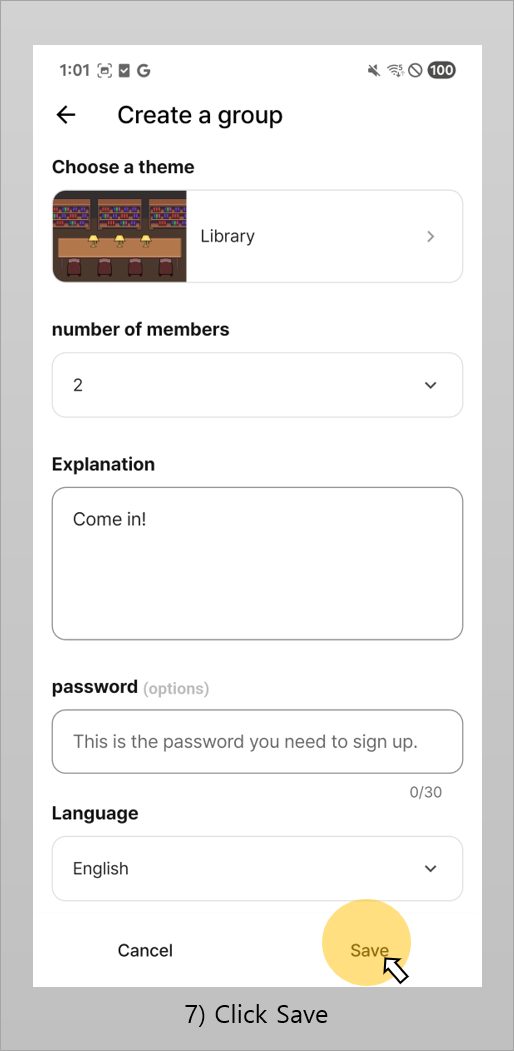
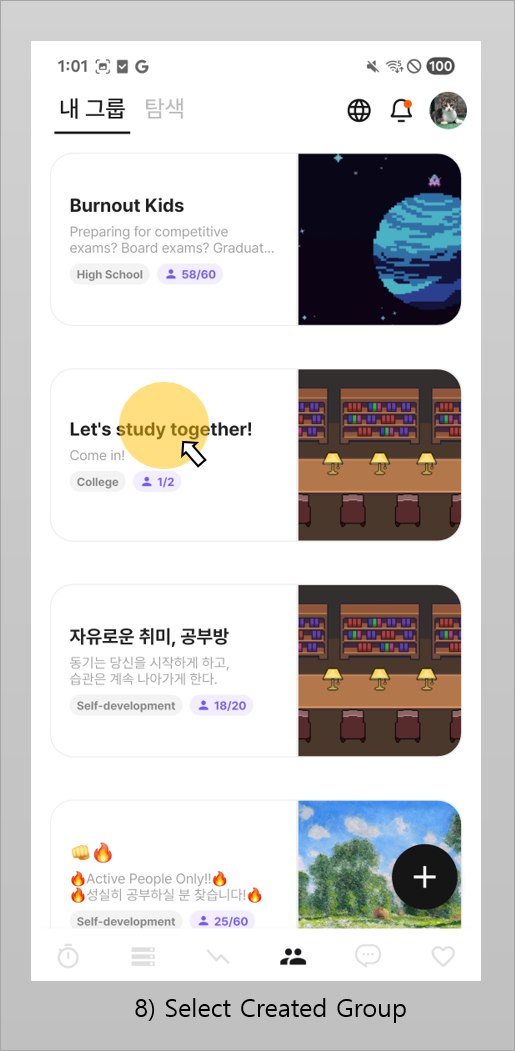
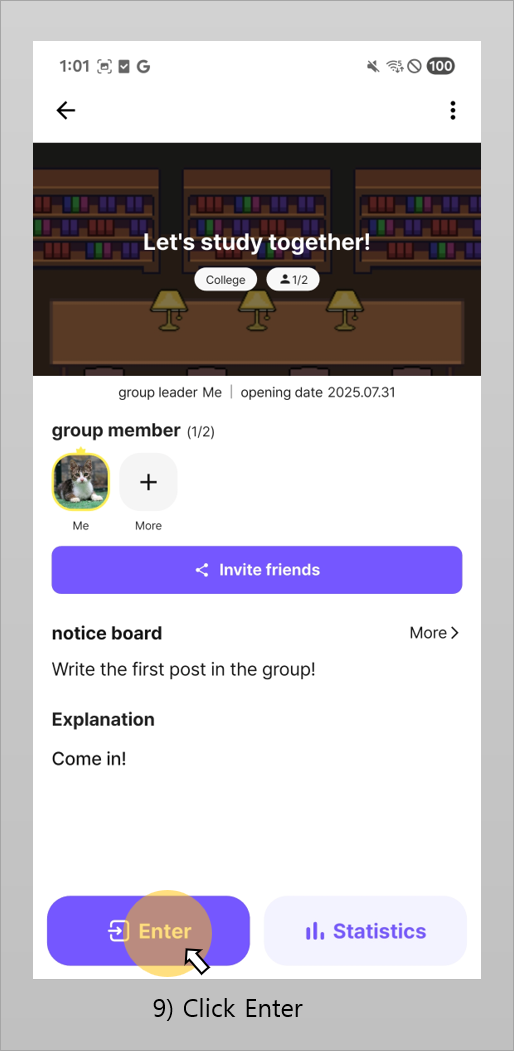
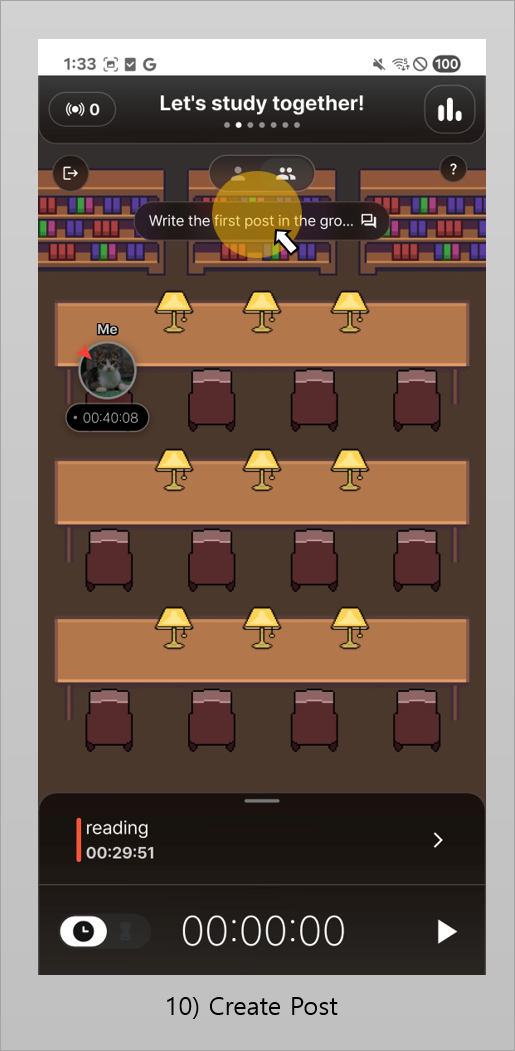
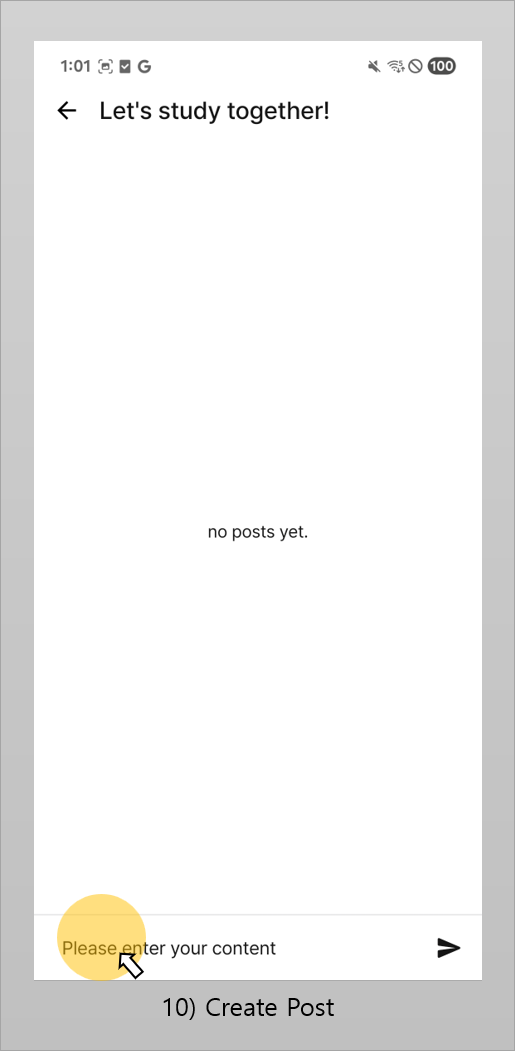
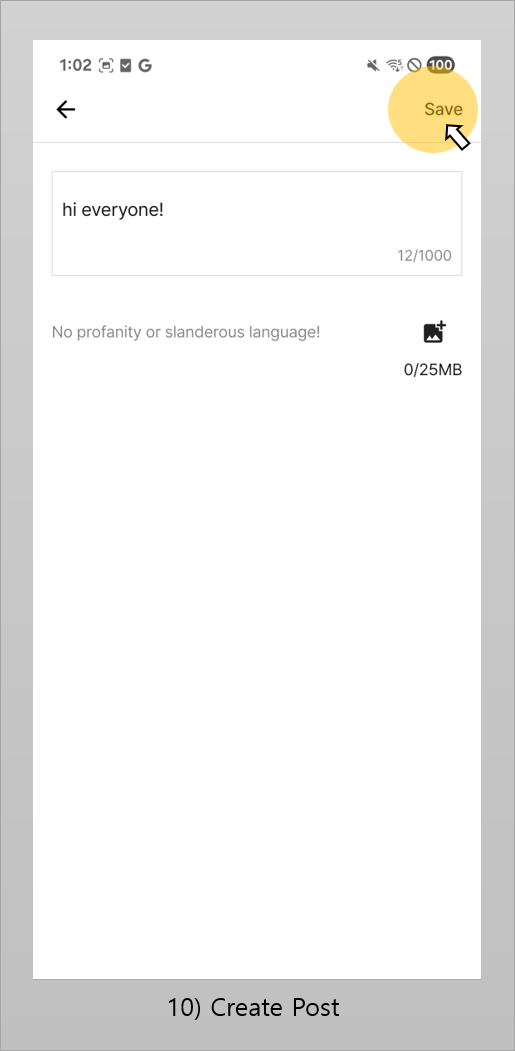
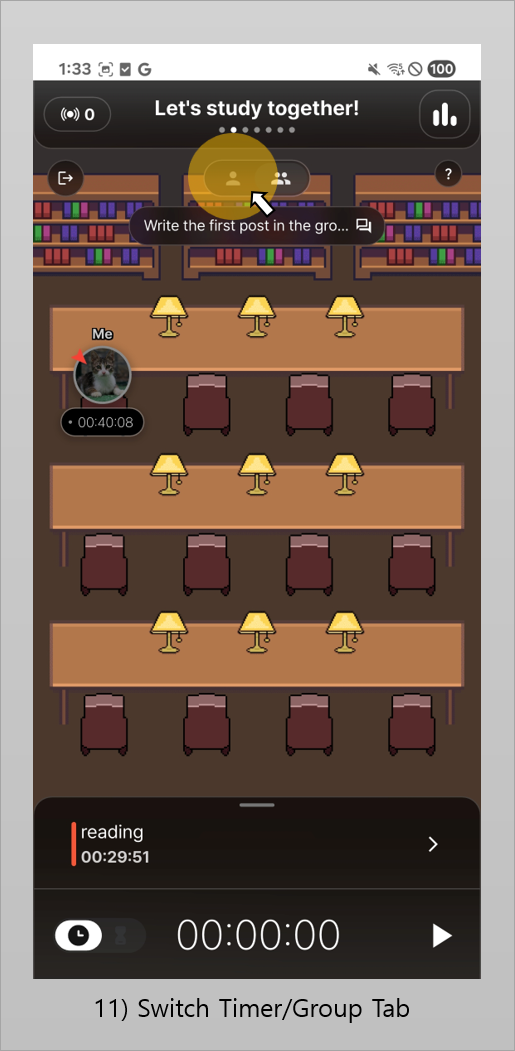
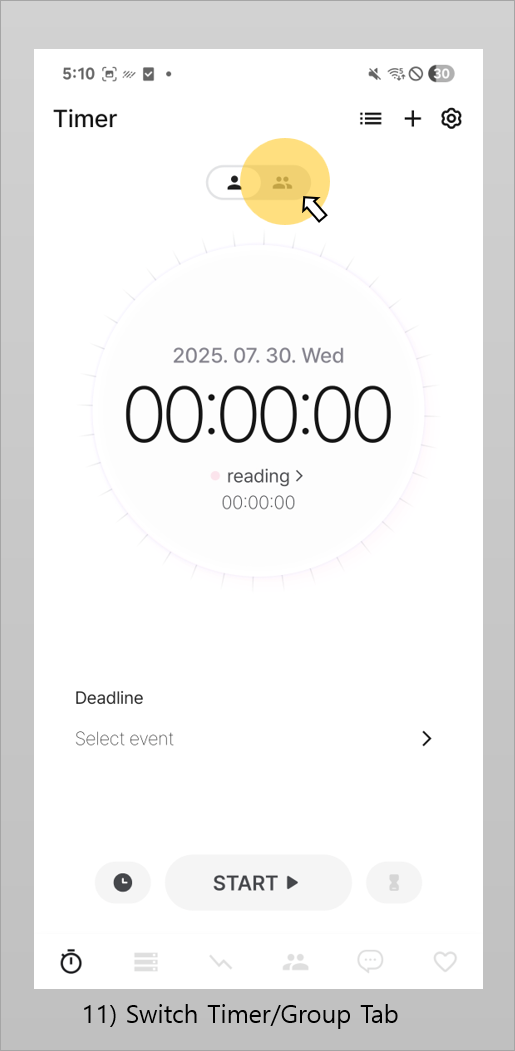
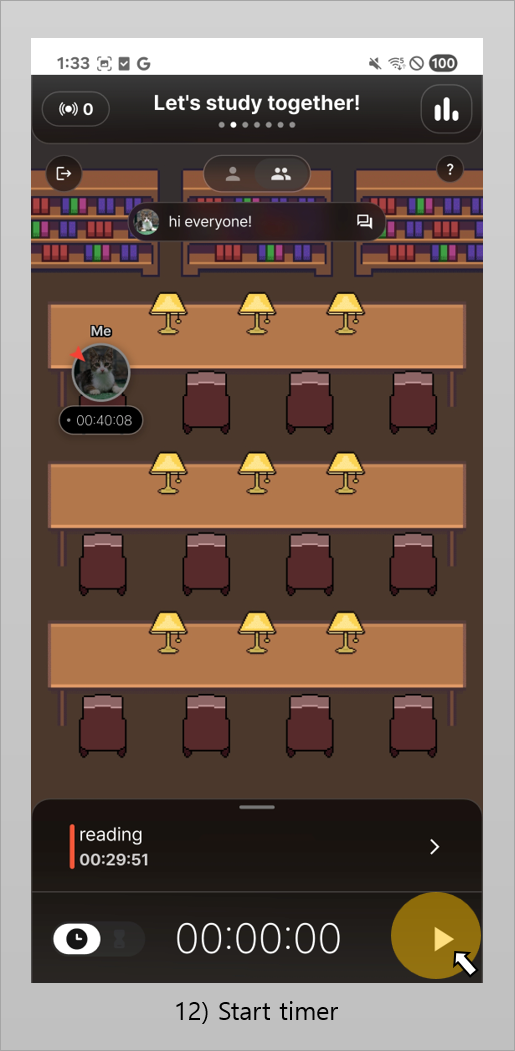
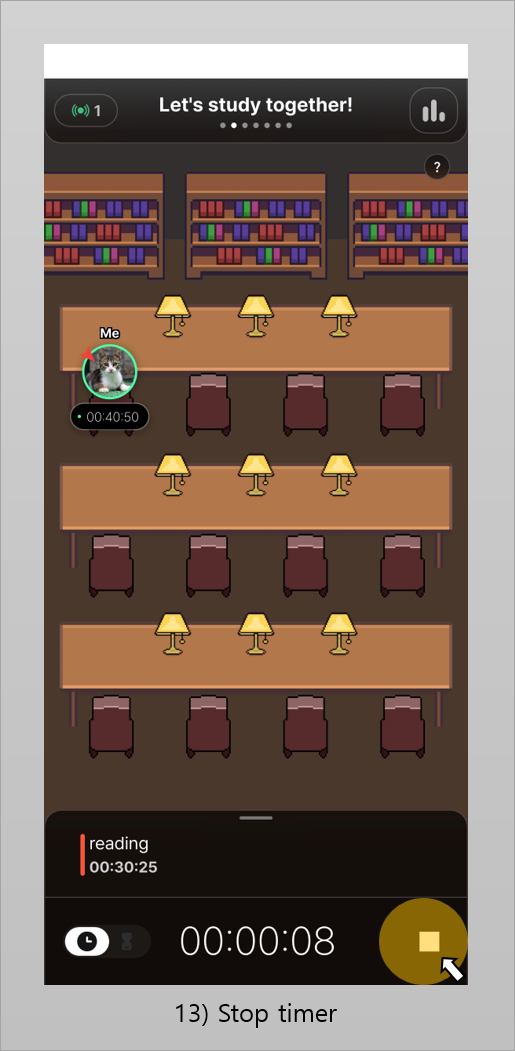
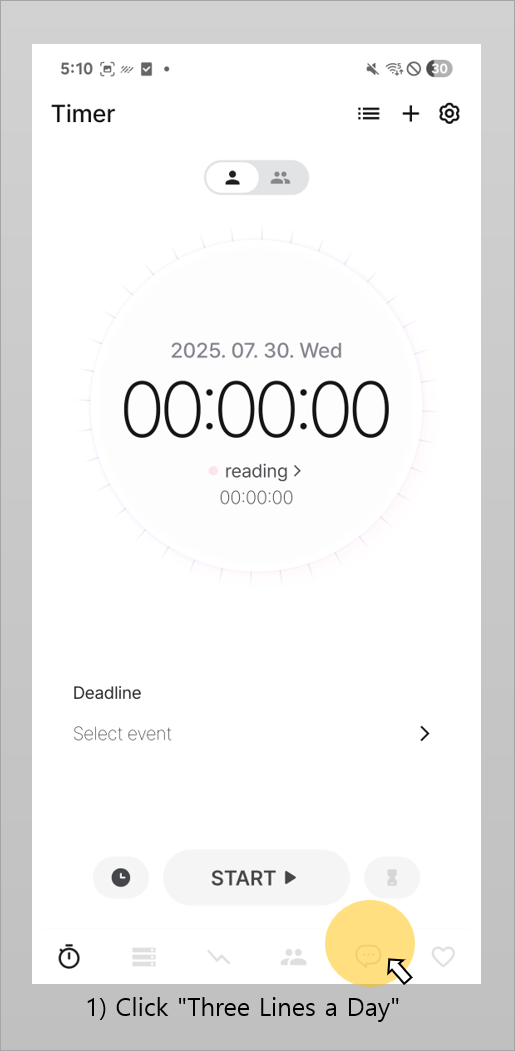
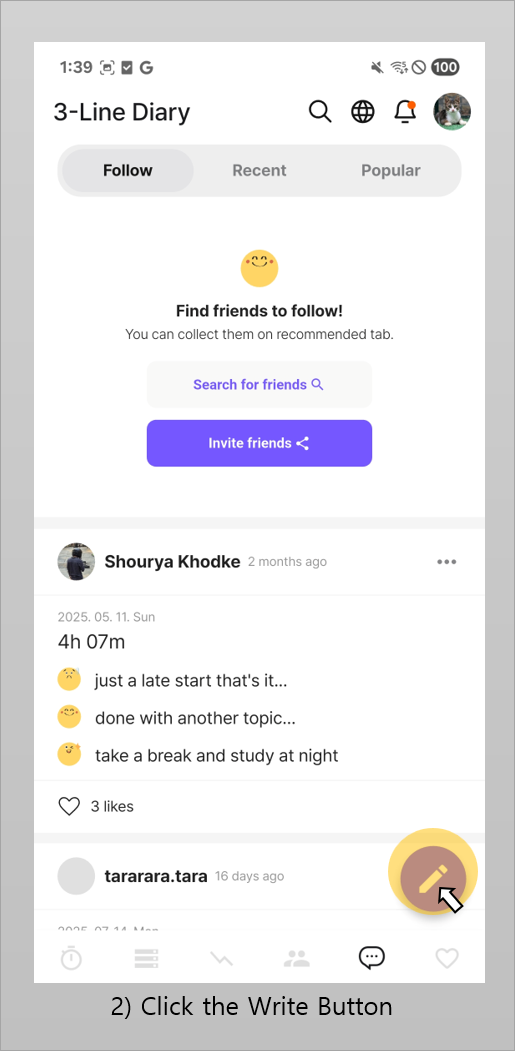
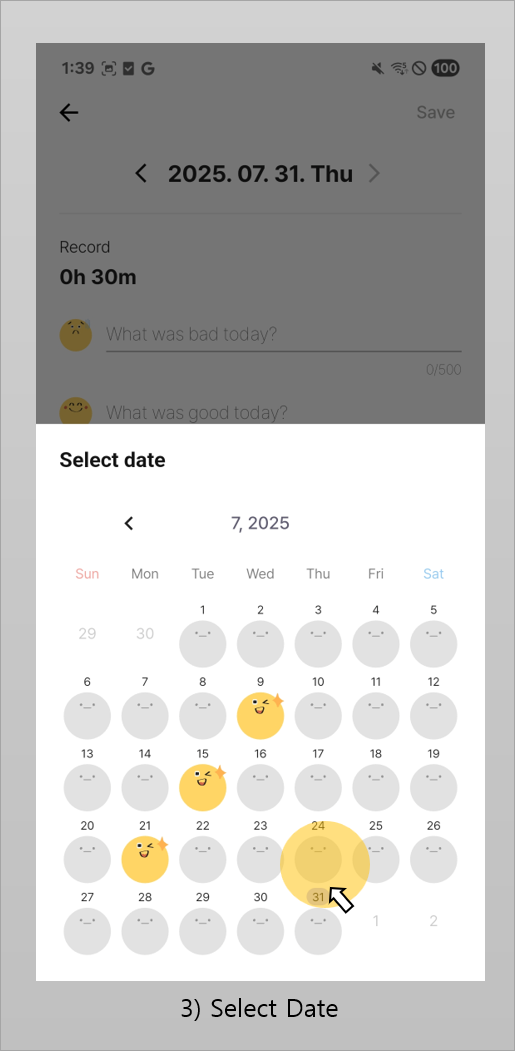
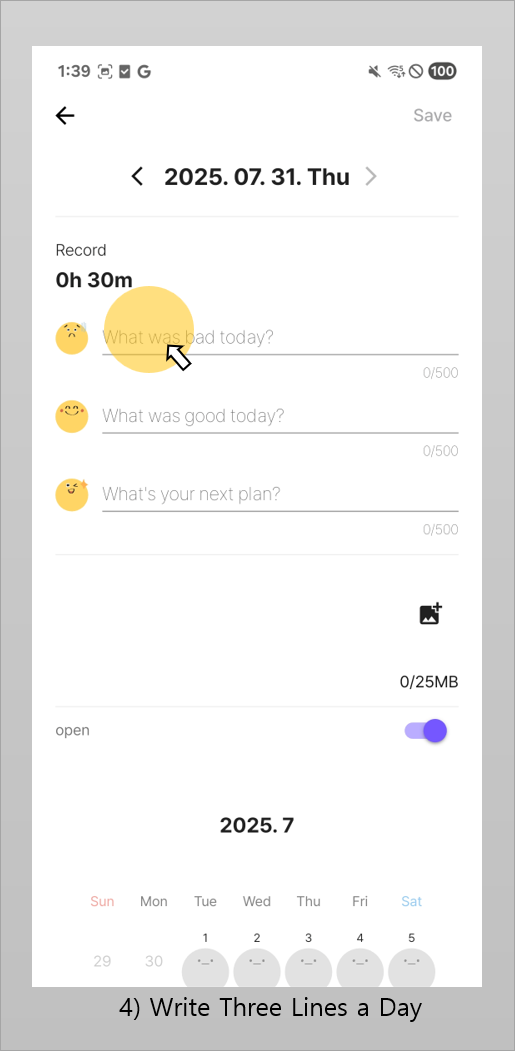
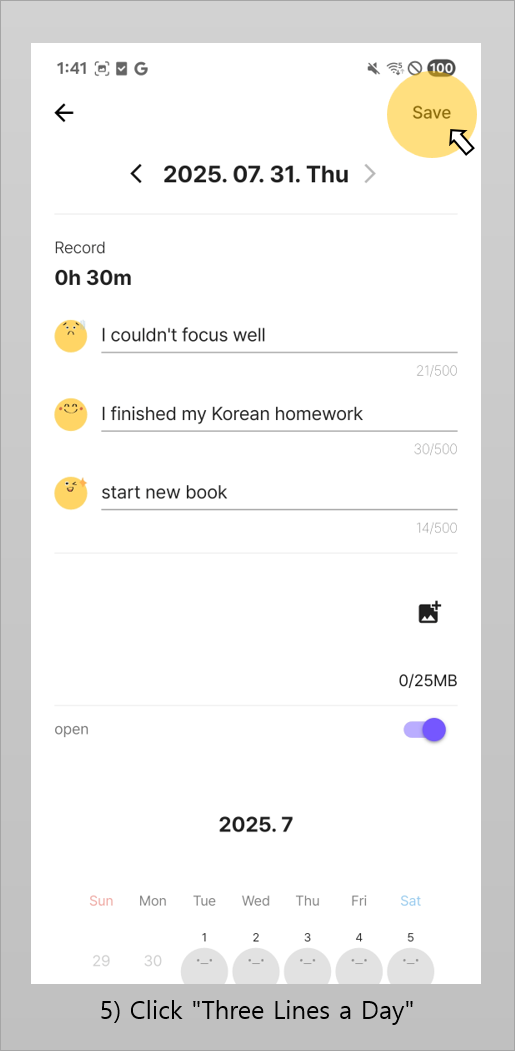
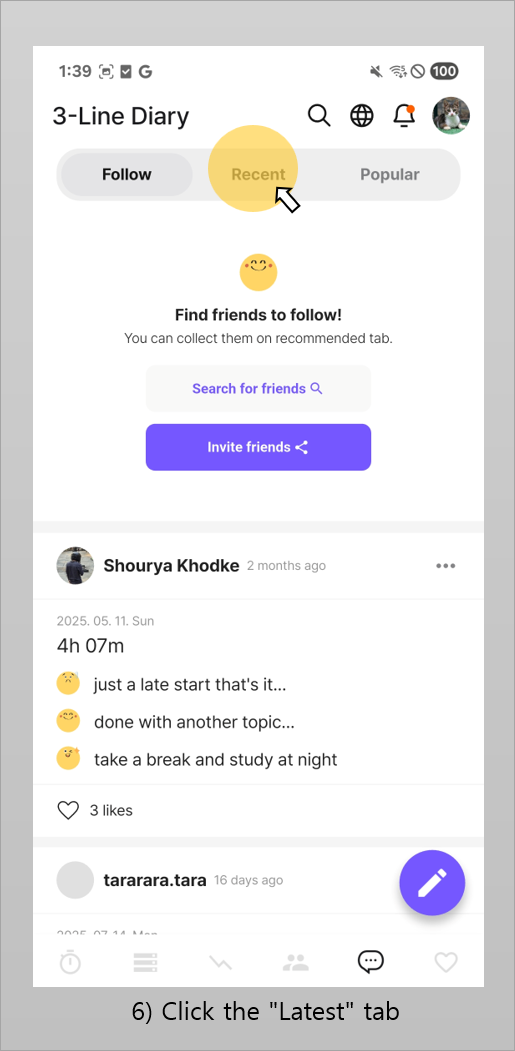
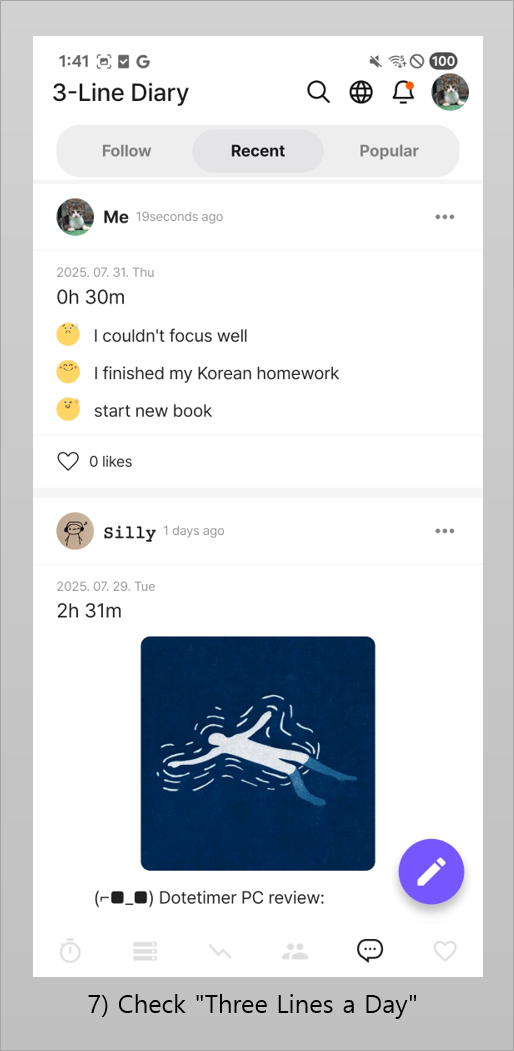
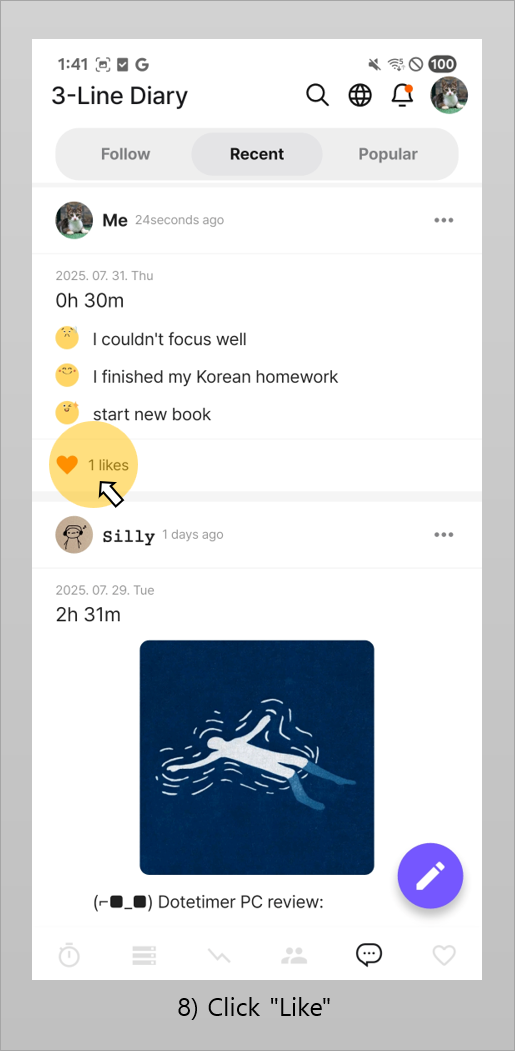
 Three-line diary
Three-line diary
Summarize your day in just three lines and share it in diary format.
Exchange diaries with friends around the world, encourage each other, and stay motivated!
Summarize your day in just three lines and share it in diary format.
Exchange diaries with friends around the world, encourage each other, and stay motivated!
5. Пожертвования
![]() Donation Feature
Donation Feature
When you focus for 10 minutes using DoteTimer, you earn 1 coin!
Once you’ve collected enough coins, tap the “Donate” button to contribute your coins to those in need.
When you focus for 10 minutes using DoteTimer, you earn 1 coin!
Once you’ve collected enough coins, tap the “Donate” button to contribute your coins to those in need.
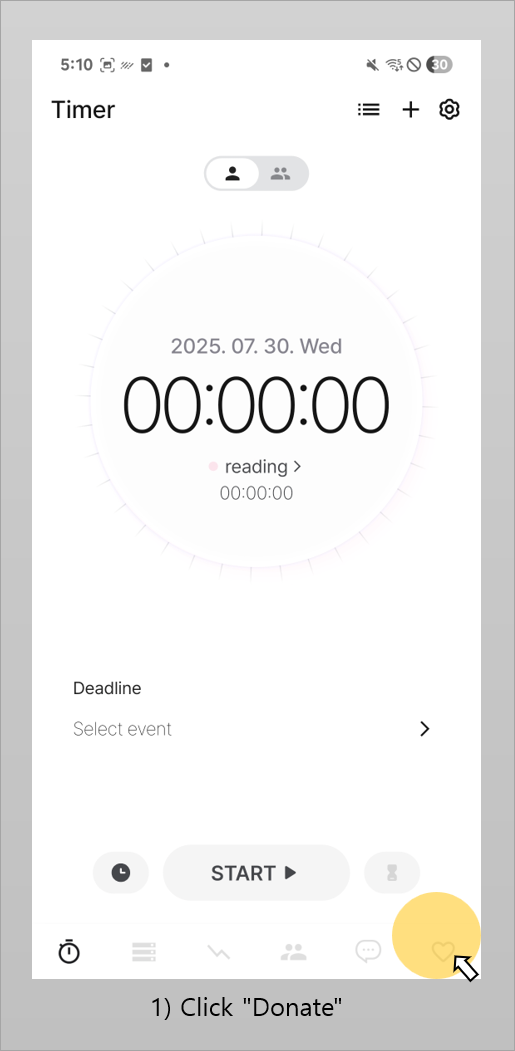
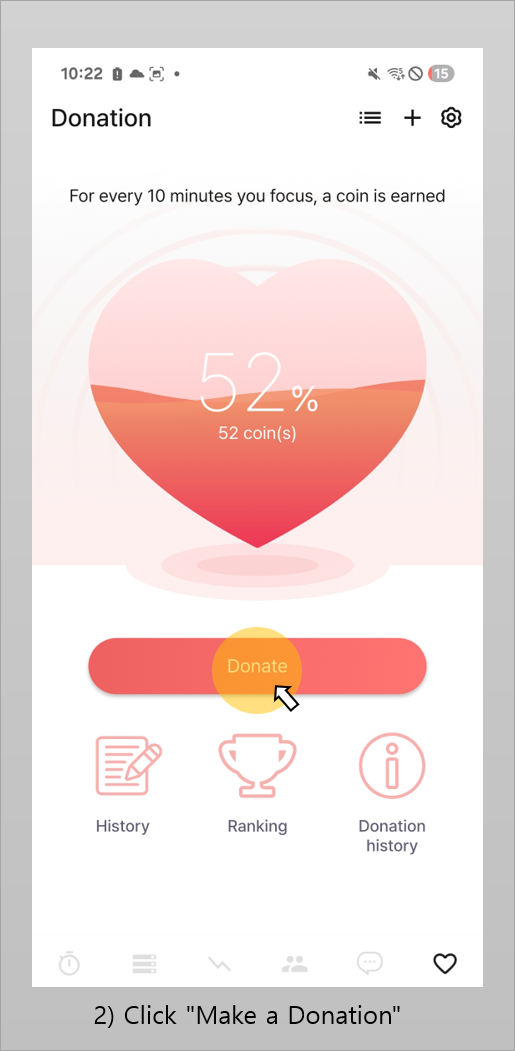
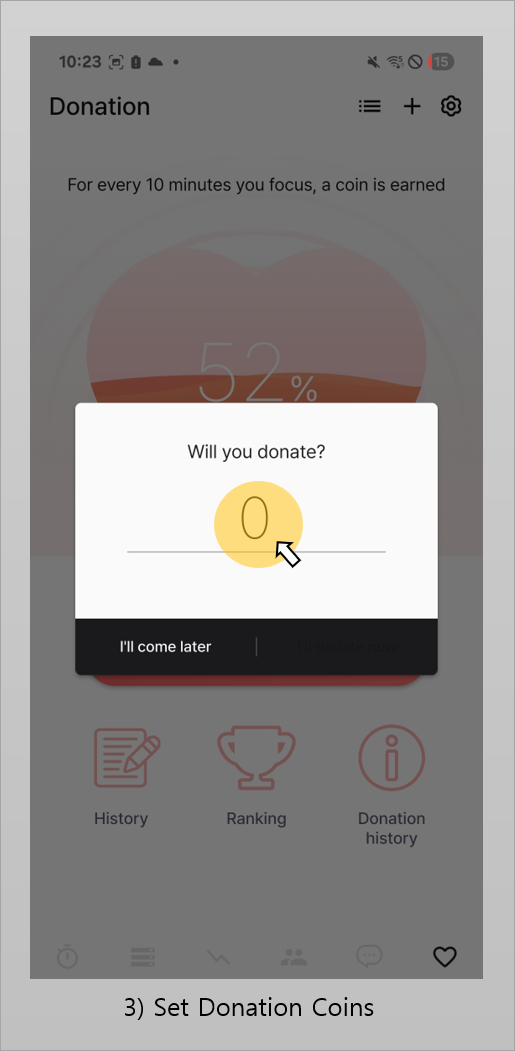
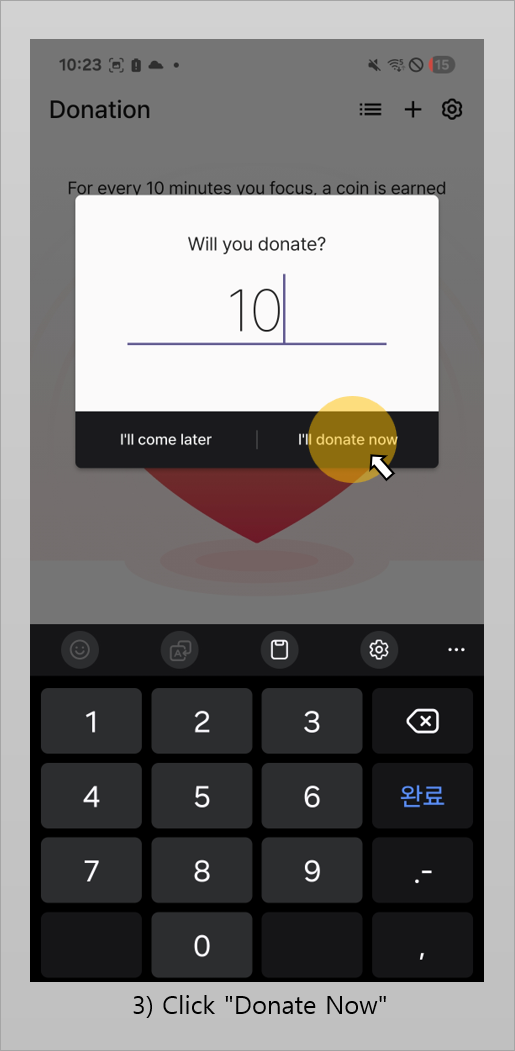
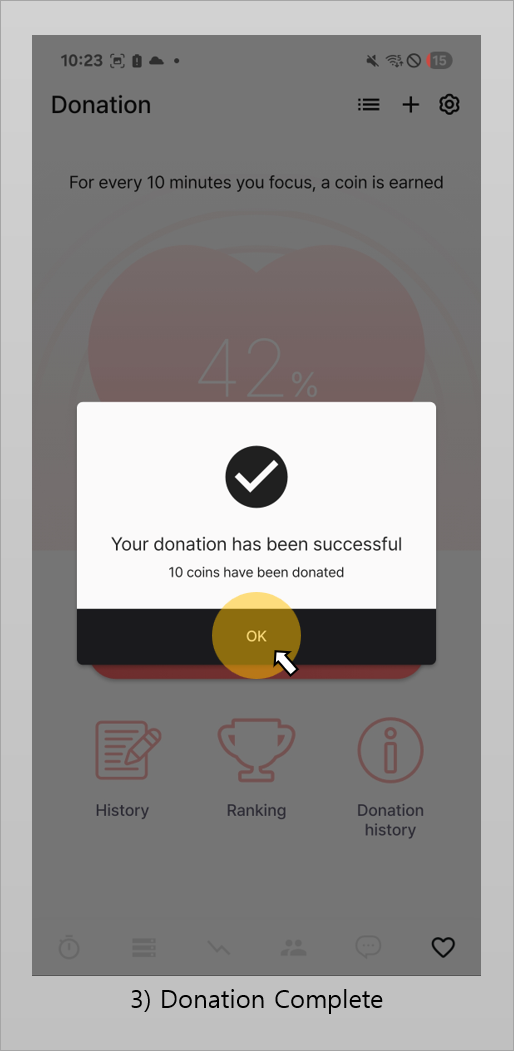
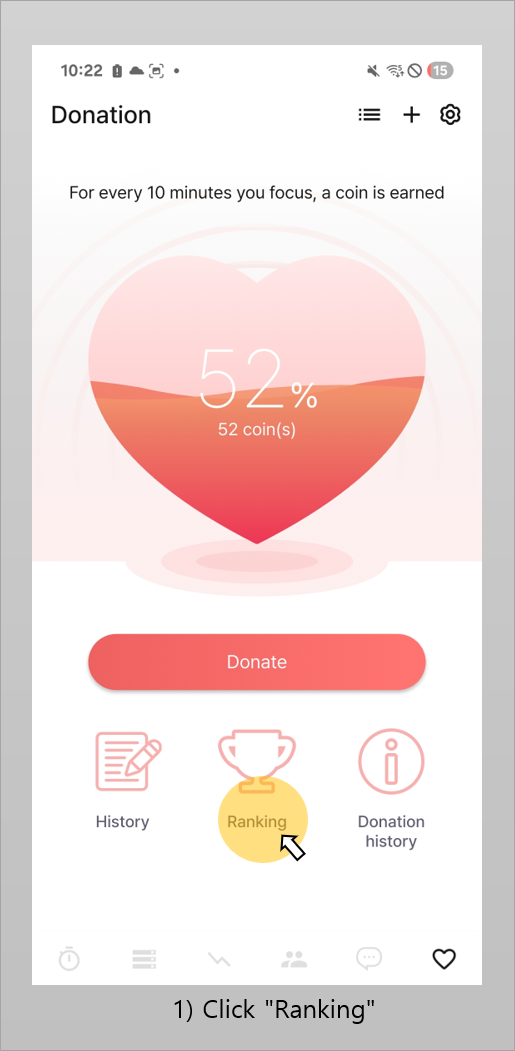
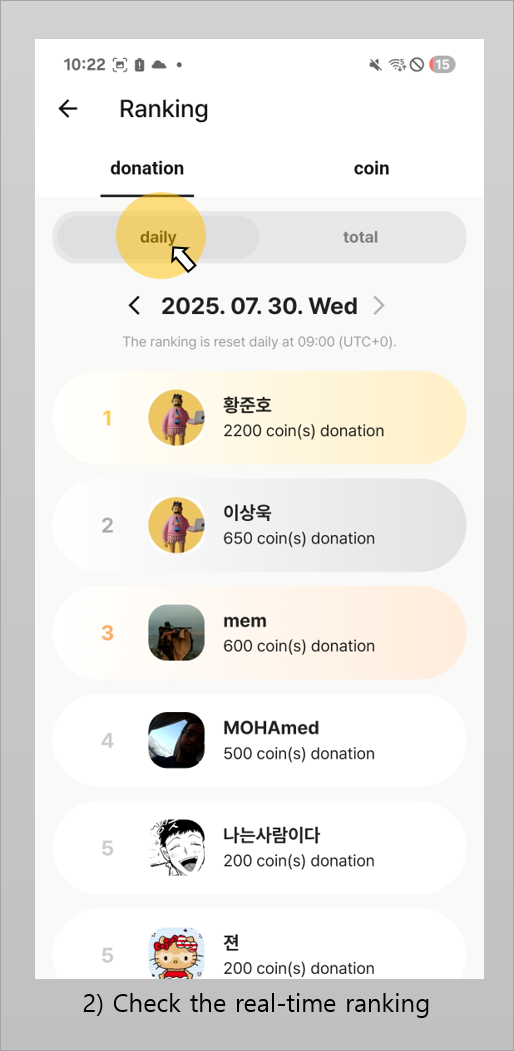
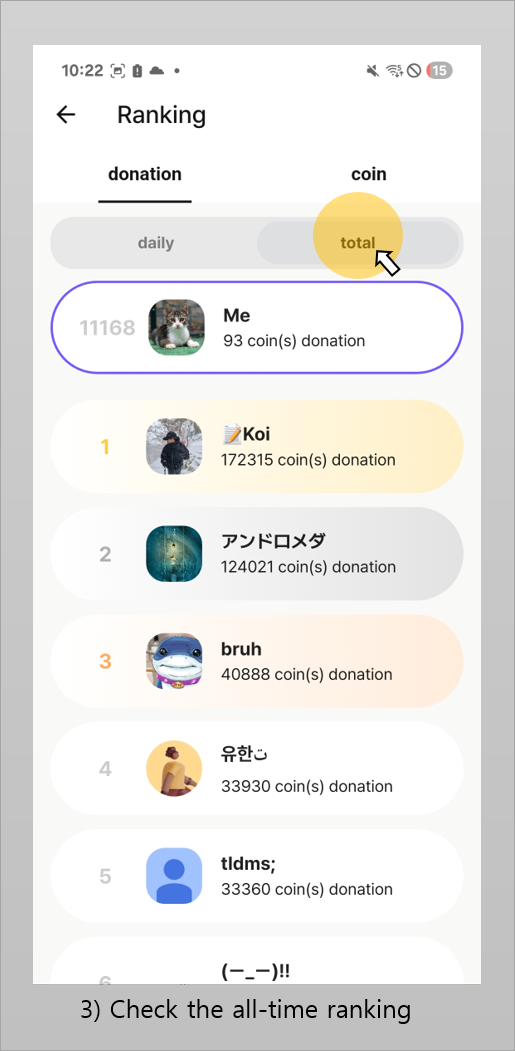
![]() Donation ranking feature
Donation ranking feature
Check how much you’ve donated so far!
Compare your real-time and total donation rankings with other users.
Gain extra motivation for planning and focusing through a little friendly competition!
Check how much you’ve donated so far!
Compare your real-time and total donation rankings with other users.
Gain extra motivation for planning and focusing through a little friendly competition!




